
Classroom Crisis Control: How to Handle the 10 Most Challenging Student Behaviors
 As a college instructor, you will inevitably encounter various types of problem students. These students can disrupt the learning environment, create challenges for you and other students, and hinder the overall success of your course. In this article, we will discuss ten common types of problem students and provide suggestions on how to best handle each situation.
As a college instructor, you will inevitably encounter various types of problem students. These students can disrupt the learning environment, create challenges for you and other students, and hinder the overall success of your course. In this article, we will discuss ten common types of problem students and provide suggestions on how to best handle each situation.
1. The Disruptive Student
Disruptive students may talk excessively, interrupt others, or make inappropriate comments. To address this behavior, privately speak with the student and clearly explain how their actions negatively impact the class. Refer to the course policies and the college's code of conduct. If the behavior persists, consider reporting the issue to your department head.
2. The Aggressive Student
Aggressive students exhibit hostile, intimidating, or threatening behavior. If you encounter such a student, prioritize your safety and the safety of other students. If a situation escalates, do not hesitate to call campus security or the police. Report any incidents to your department head and campus security, and document the details for future reference.
3. The Unmotivated Student
Unmotivated students show little interest in the course, fail to complete assignments, or frequently miss classes. Reach out to the student privately to discuss their performance and any challenges they may be facing. Offer support and resources, such as tutoring or study groups. If the student's lack of motivation persists, follow your institution's policies regarding academic performance.
4. The Entitled Student
Entitled students may demand special treatment, argue about grades, or disregard course policies. Be firm and consistent in enforcing course policies and grading standards. Refer to the syllabus and explain the reasoning behind your decisions. If the student becomes confrontational, involve your department head or the appropriate college authority.
5. The Overly Dependent Student
Overly dependent students may constantly seek assistance, email excessively, or monopolize your time. Set clear boundaries and expectations for communication and assistance. Encourage the student to develop independent problem-solving skills and direct them to additional resources, such as tutoring services or study groups.
6. The Attention-Seeking Student
Attention-seeking students may attempt to dominate discussions, ask off-topic questions, or engage in attention-grabbing behavior. Redirect the student's energy by giving them specific tasks or roles in class discussions. Privately discuss their behavior and its impact on the class dynamic. Encourage them to contribute in more constructive ways.
7. The Unprepared Student
Unprepared students attend class without required materials, haven't completed readings, or are not ready to participate. Emphasize the importance of preparation and participation in your course policies. Consider implementing low-stakes quizzes or assignments to encourage students to stay on top of course material.
8. The Cheating Student
Students who engage in academic dishonesty, such as plagiarism or cheating on exams, undermine the integrity of your course. Clearly communicate your expectations regarding academic integrity and the consequences of cheating. If you suspect cheating, follow your institution's procedures for reporting and addressing academic misconduct.
9. The Student with Mental Health Issues
Students with mental health issues may exhibit erratic behavior, emotional outbursts, or difficulty coping with stress. Approach these situations with empathy and understanding. Refer the student to campus mental health resources and counseling services. If their behavior becomes disruptive or concerning, consult with the college's counseling center for guidance.
10. The Student with Personal Issues
Students dealing with personal problems may struggle to focus on their studies or interact appropriately in class. Be supportive and understanding, but maintain appropriate boundaries. Encourage the student to seek help from campus resources, such as counseling services or the Dean of Students office.
In all cases, document any incidents or concerns, including dates, times, and details of the situation. Seek support from your department, colleagues, or college administration when needed. Remember, your primary goal is to create a safe, inclusive, and productive learning environment for all students.
By understanding the various types of problem students and implementing these strategies, you can effectively manage challenging situations and promote a positive classroom experience. Remain patient, professional, and proactive in your approach, and don't hesitate to seek assistance when necessary.
Dealing with Problem Students in the College Classroom: A Guide for Instructors
As a college instructor, you will inevitably encounter various types of problem students. In this article, we will discuss ten common types of problem students and provide suggestions on how to best handle each situation.
1. The Disruptive Student
Disruptive students may talk excessively, interrupt others, or make inappropriate comments. To address this behavior, privately speak with the student and clearly explain how their actions negatively impact the class. Refer to the course policies and the college's code of conduct. If the behavior persists, consider reporting the issue to your department head.
2. The Aggressive Student
Aggressive students exhibit hostile, intimidating, or threatening behavior. If you encounter such a student, prioritize your safety and the safety of other students. If a situation escalates, do not hesitate to call campus security or the police. Report any incidents to your department head and campus security, and document the details for future reference.
3. The Unmotivated Student
Unmotivated students show little interest in the course, fail to complete assignments, or frequently miss classes. Reach out to the student privately to discuss their performance and any challenges they may be facing. Offer support and resources, such as tutoring or study groups. If the student's lack of motivation persists, follow your institution's policies regarding academic performance.
4. The Entitled Student
Entitled students may demand special treatment, argue about grades, or disregard course policies. Be firm and consistent in enforcing course policies and grading standards. Refer to the syllabus and explain the reasoning behind your decisions. If the student becomes confrontational, involve your department head or the appropriate college authority.
5. The Overly Dependent Student
Overly dependent students may constantly seek assistance, email excessively, or monopolize your time. Set clear boundaries and expectations for communication and assistance. Encourage the student to develop independent problem-solving skills and direct them to additional resources, such as tutoring services or study groups.
6. The Attention-Seeking Student
Attention-seeking students may attempt to dominate discussions, ask off-topic questions, or engage in attention-grabbing behavior. Redirect the student's energy by giving them specific tasks or roles in class discussions. Privately discuss their behavior and its impact on the class dynamic. Encourage them to contribute in more constructive ways.
7. The Unprepared Student
Unprepared students attend class without required materials, haven't completed readings, or are not ready to participate. Emphasize the importance of preparation and participation in your course policies. Consider implementing low-stakes quizzes or assignments to encourage students to stay on top of course material.
8. The Cheating Student
Students who engage in academic dishonesty, such as plagiarism or cheating on exams, undermine the integrity of your course. Clearly communicate your expectations regarding academic integrity and the consequences of cheating. If you suspect cheating, follow your institution's procedures for reporting and addressing academic misconduct.
9. The Student with Mental Health Issues
Students with mental health issues may exhibit erratic behavior, emotional outbursts, or difficulty coping with stress. Approach these situations with empathy and understanding. Refer the student to campus mental health resources and counseling services. If their behavior becomes disruptive or concerning, consult with the college's counseling center for guidance.
10. The Student with Personal Issues
Students dealing with personal problems may struggle to focus on their studies or interact appropriately in class. Be supportive and understanding, but maintain appropriate boundaries. Encourage the student to seek help from campus resources, such as counseling services or the Dean of Students office.
In all cases, document any incidents or concerns, including dates, times, and details of the situation. Seek support from your department, colleagues, or college administration when needed. Remember, your primary goal is to create a safe, inclusive, and productive learning environment for all students.
By understanding the various types of problem students and implementing these strategies, you can effectively manage challenging situations and promote a positive classroom experience. Remain patient, professional, and proactive in your approach, and don't hesitate to seek assistance when necessary.
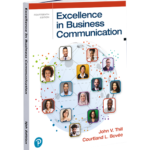 Excellence in Business Communication provides you with the tools to tackle classroom challenges, particularly those related to unmotivated students and maintaining the attention of others. The book teaches you how to craft engaging and compelling messages that can inspire and motivate students who lack interest or enthusiasm. By applying the principles of effective communication, you can create a dynamic and interactive classroom environment that captivates students' attention and encourages active participation. Moreover, the book offers strategies for providing constructive feedback and fostering a growth mindset, which can help unmotivated students develop a renewed sense of purpose and commitment to their studies. With the skills gained from Excellence in Business Communication, you'll be well-equipped to keep your students engaged, motivated, and focused on their educational goals.
Excellence in Business Communication provides you with the tools to tackle classroom challenges, particularly those related to unmotivated students and maintaining the attention of others. The book teaches you how to craft engaging and compelling messages that can inspire and motivate students who lack interest or enthusiasm. By applying the principles of effective communication, you can create a dynamic and interactive classroom environment that captivates students' attention and encourages active participation. Moreover, the book offers strategies for providing constructive feedback and fostering a growth mindset, which can help unmotivated students develop a renewed sense of purpose and commitment to their studies. With the skills gained from Excellence in Business Communication, you'll be well-equipped to keep your students engaged, motivated, and focused on their educational goals.
Overcoming the Top 10 Challenges in Teaching a Business Communication Course
 Teaching a college business communication course can be both rewarding and challenging. As an instructor, you are tasked with preparing students for effective communication in the professional world. However, there are several obstacles that you may encounter along the way. In this article, we will discuss the top 10 challenges in teaching a college business communication course and provide strategies to overcome them.
Teaching a college business communication course can be both rewarding and challenging. As an instructor, you are tasked with preparing students for effective communication in the professional world. However, there are several obstacles that you may encounter along the way. In this article, we will discuss the top 10 challenges in teaching a college business communication course and provide strategies to overcome them.
Varying skill levels: Students enter the course with different backgrounds and skill levels in communication. To address this, assess students' abilities early on and provide differentiated instruction. Offer additional resources and support for struggling students and challenge advanced learners with more complex tasks.
Lack of engagement: Keeping students engaged can be difficult, especially in a subject that some may find dry. Make the course interactive by incorporating group discussions, case studies, and real-world examples. Use multimedia resources to capture students' attention and break up lengthy lectures.
Relevance to students' lives: Students may not see the immediate relevance of business communication to their lives. Highlight the importance of effective communication in their future careers and personal lives. Invite guest speakers from various industries to share their experiences and emphasize the value of strong communication skills.
Time management: Covering all the necessary material within the allotted time can be challenging. Prioritize key concepts and skills, and create a well-structured syllabus. Use a variety of teaching methods to maximize class time, such as flipped classroom techniques or online modules for supplementary content.
Providing meaningful feedback: Offering constructive feedback on students' work is time-consuming but essential for their growth. Use rubrics to streamline the grading process and provide clear expectations. Consider using peer feedback activities to encourage student engagement and reduce your workload.
Adapting to technology: As business communication increasingly relies on technology, it's important to incorporate digital tools into the course. Familiarize yourself with relevant software and platforms, and provide students with opportunities to practice using them. Encourage students to use technology responsibly and professionally.
Addressing diverse communication styles: Students come from various cultural backgrounds and may have different communication styles. Foster an inclusive classroom environment that respects diversity. Discuss the importance of cultural sensitivity and adapt your teaching methods to accommodate different learning styles.
Teaching writing skills: Developing strong writing skills is crucial for business communication, but it can be a challenge to teach. Break down the writing process into manageable steps and provide clear guidelines and examples. Offer opportunities for revision and feedback, and encourage students to seek help from writing centers or tutors.
Balancing individual and group work: Group projects are common in business communication courses, but they can be challenging to manage. Establish clear expectations for group work and provide guidance on effective collaboration. Monitor group dynamics and intervene if necessary to ensure fair participation and prevent conflicts.
Staying current with industry trends: Business communication practices evolve rapidly, and it's important to keep your course content up-to-date. Stay informed about industry trends and incorporate current examples and case studies. Attend professional development workshops and conferences to enhance your own knowledge and teaching skills.
Teaching a college business communication course presents unique challenges, but with the right strategies, you can create a dynamic and effective learning environment. By addressing varying skill levels, engaging students, emphasizing relevance, managing time effectively, providing meaningful feedback, adapting to technology, addressing diverse communication styles, teaching writing skills, balancing individual and group work, and staying current with industry trends, you can help your students develop the communication skills they need to succeed in their professional lives.
Why Excellence in Business Communication with MyLab is the Ideal Solution for Overcoming Teaching Challenges
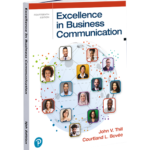 Excellence in Business Communication, coupled with the MyLab online learning platform, provides instructors with a comprehensive solution to effectively address the challenges of teaching a college business communication course. Here's how this combination helps overcome the top 10 challenges:
Excellence in Business Communication, coupled with the MyLab online learning platform, provides instructors with a comprehensive solution to effectively address the challenges of teaching a college business communication course. Here's how this combination helps overcome the top 10 challenges:
Varying skill levels: The book offers a range of exercises and activities catering to different skill levels, while MyLab provides adaptive learning tools that adjust to each student's needs. This allows instructors to easily differentiate instruction and support students of all skill levels.
Lack of engagement: The text features engaging real-world examples, case studies, and interactive elements that capture students' attention. MyLab further enhances engagement with interactive simulations, videos, and self-paced learning activities.
Relevance to students' lives: Excellence in Business Communication emphasizes the practical applications of communication skills in professional settings. MyLab reinforces this relevance through real-world scenarios and assessments that mirror workplace challenges.
Time management: The book is well-structured and organized, making it easy for instructors to plan their lessons efficiently. MyLab automates grading and provides instant feedback, saving instructors valuable time.
Providing meaningful feedback: The text includes rubrics and assessment tools that streamline the grading process. MyLab offers automated grading and personalized feedback, ensuring students receive timely and constructive guidance on their work.
Adapting to technology: Excellence in Business Communication covers the latest digital tools and platforms used in business communication. MyLab integrates seamlessly with these technologies, including artificial intelligence, providing students with hands-on practice and experience.
Addressing diverse communication styles: The book acknowledges the importance of cultural sensitivity and includes examples and exercises that promote inclusive communication. MyLab offers a variety of learning resources that cater to different communication styles and cultural backgrounds.
Teaching writing skills: The text breaks down the writing process into manageable steps and provides clear guidelines and examples. MyLab includes writing assessments and tutorials that help students practice and refine their writing skills.
Balancing individual and group work: Excellence in Business Communication includes a balance of individual and group activities. MyLab facilitates online collaboration and provides tools for managing group projects effectively.
Staying current with industry trends: The book is regularly updated to reflect the latest trends and best practices in business communication. MyLab ensures that students have access to the most current resources and interactive content.
MyLab also offers a range of benefits for instructors, including:
• Easy course setup and management
• Customizable course content
• Gradebook and performance tracking tools
• Integration with learning management systems
For students, MyLab provides:
• Personalized study plans
• Interactive learning aids
• Self-assessment tools
• Mobile access to course materials
• Simulations: Decision-making activities that places students in real-world business scenarios.
• Dynamic Study Modules: An adaptive study tool
that helps students learn course concepts.
• Chapter Warm-ups: Practice assessments that help you hold your students accountable for learning key concepts in each chapter before coming to class.
• Chapter Quizzes: Assess your students' knowledge of key course concepts and textbook material.
• Case Study Library: Flexible and growing collection of over 100 supplemental Case Study assignments, aligned to courses across the business school.
• Personal Inventory Assessments: Self-assessment assignments designed to promote self-reflection and engagement in students, helping them to better understand concepts by connecting them to their personal experience.
• Writing Assignments: Assess your students' writing and critical thinking.
By combining the comprehensive content of Excellence in Business Communication with the interactive learning tools of MyLab, instructors can create a dynamic and effective learning environment. This powerful combination addresses the challenges of teaching a college business communication course, ensuring that students develop the skills they need to succeed in their professional lives.
12 of the Most Controversial Issues in Business Communication and How to Handle Them in the Classroom
 As a business communication instructor, it is crucial to equip your students with the skills and knowledge needed to navigate the complex and often controversial aspects of workplace communication. By addressing these issues in the classroom, you can help your students develop the sensitivity, adaptability, and professionalism required to succeed in today's diverse and ever-changing business landscape.
As a business communication instructor, it is crucial to equip your students with the skills and knowledge needed to navigate the complex and often controversial aspects of workplace communication. By addressing these issues in the classroom, you can help your students develop the sensitivity, adaptability, and professionalism required to succeed in today's diverse and ever-changing business landscape.
The image of walking on eggshells serves as a powerful metaphor for the delicate balance your students must strike when dealing with controversial topics in the workplace. Just as one must tread carefully to avoid cracking the fragile eggshells beneath their feet, your students must learn to approach sensitive issues with tact, diplomacy, and respect for others' perspectives.
Your role as an instructor is to guide your students through the various "eggshells" they will encounter in their professional lives. These include:
1. Bluntness vs. diplomacy: The fine line between being direct and honest versus being tactful and diplomatic in business communication.
2. Emoji and emoticon usage: Whether using emojis and emoticons in professional communication is appropriate or unprofessional.
3. Personal opinions on sensitive topics: Expressing personal views on controversial subjects like politics, religion, or social issues in a business setting.
4. Humor: The subjective nature of humor and the risk of offending others or appearing unprofessional.
5. Transparency: The extent to which companies should openly share information with employees, stakeholders, and the public.
6. Negative feedback: The challenges of delivering constructive criticism or negative feedback without demotivating employees.
7. Privacy concerns: Balancing the need for open communication with protecting sensitive information and employee privacy.
8. Generational differences: Navigating the varying communication styles and preferences among different generations in the workplace.
9. Ghosting: The practice of abruptly ending communication without explanation, particularly in recruitment or business relationships.
10. AI-generated content: The ethical concerns surrounding the use of AI-powered tools for creating business content, such as emails, reports, or even performance reviews.
11. Monitoring employee communications: The debate over the extent to which employers should monitor employee emails, chats, and other forms of communication for security or productivity reasons.
12. Emotional intelligence: The importance placed on emotional intelligence and soft skills in business communication, and whether they should be prioritized over technical skills.
Ultimately, your goal as a business communication instructor is to prepare your students for the challenges they will face in their careers. By equipping them with the skills to navigate controversial issues with sensitivity, adaptability, and professionalism, you can help them become effective communicators and leaders in their chosen fields.
As business communication continues to evolve, college instructors must adapt their curricula to address the various controversial issues that students will face in their professional lives. By exploring these topics in a classroom setting, instructors can help students develop the critical thinking skills, cultural awareness, and ethical framework needed to navigate complex communication challenges. This post provides guidance on how college business communication instructors can effectively teach students about controversial issues in the field.
1. Create a safe and inclusive learning environment
To foster open and productive discussions, instructors must establish a classroom atmosphere where students feel comfortable expressing their thoughts and opinions without fear of judgment or retaliation. Encourage students to respect diverse perspectives and emphasize the importance of active listening and empathy.
2. Encourage critical thinking and evidence-based arguments
When discussing controversial issues, encourage students to analyze the topic from multiple angles and support their arguments with credible evidence. Teach students to question assumptions, evaluate sources, and consider the potential implications of different communication strategies.
3. Use real-world examples and case studies
Incorporate real-world examples and case studies that illustrate the complexities and nuances of controversial business communication issues. This approach helps students understand the practical applications of the concepts they are learning and develops their problem-solving skills.
4. Address the role of cultural differences
Many controversial issues in business communication arise from cultural differences. Teach students to recognize and appreciate the influence of culture on communication styles, expectations, and interpretations. Encourage students to develop cultural competence and adaptability.
5. Emphasize the importance of context
Help students understand that the appropriateness of certain communication strategies often depends on the specific context, such as the industry, organization, and audience. Teach students to assess the context and adjust their communication approach accordingly.
6. Explore the ethical dimensions of communication
Controversial issues often involve ethical considerations. Encourage students to examine the ethical implications of different communication choices and develop a strong sense of personal and professional integrity.
7. Foster open and respectful dialogue
Create opportunities for students to engage in open and respectful dialogue about controversial issues. Facilitate discussions that allow students to share their perspectives, ask questions, and learn from one another. Model active listening and constructive feedback.
8. Emphasize the importance of continuous learning
The landscape of business communication is constantly evolving, and new controversial issues will emerge over time. Emphasize the importance of continuous learning and encourage students to stay informed about the latest developments and best practices in the field.
By addressing controversial issues in business communication, college instructors can help students develop the skills and knowledge needed to navigate complex communication challenges in their professional lives. Through a combination of critical thinking, cultural awareness, and ethical decision-making, students can become effective and responsible communicators in an increasingly diverse and dynamic business world.
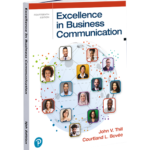 Excellence in Business Communication provides a thoughtful approach to teaching complex and sometimes controversial aspects of business communication. The textbook aims to equip students with the critical thinking skills to navigate challenging topics professionally and sensitively. By presenting balanced perspectives and encouraging respectful dialogue, the book helps future business leaders communicate in an informed, inclusive and constructive manner when discussing potentially divisive issues. The material is designed to foster open-minded analysis and prepare students to communicate effectively about controversial subjects they may encounter in their careers, while emphasizing the importance of mutual understanding, empathy and ethical conduct in business interactions.
Excellence in Business Communication provides a thoughtful approach to teaching complex and sometimes controversial aspects of business communication. The textbook aims to equip students with the critical thinking skills to navigate challenging topics professionally and sensitively. By presenting balanced perspectives and encouraging respectful dialogue, the book helps future business leaders communicate in an informed, inclusive and constructive manner when discussing potentially divisive issues. The material is designed to foster open-minded analysis and prepare students to communicate effectively about controversial subjects they may encounter in their careers, while emphasizing the importance of mutual understanding, empathy and ethical conduct in business interactions.
Why Business Communication Courses Matter More Than Ever in an AI-Driven World

In the era of artificial intelligence, the importance of business communication courses in college curricula has never been more apparent. As AI increasingly automates routine tasks, the ability to effectively communicate complex ideas, collaborate with diverse teams, and navigate the nuances of human interaction becomes a critical skill set for future professionals. Business communication courses equip students with the tools to bridge the gap between technical expertise and interpersonal skills, enabling them to harness the power of AI while maintaining the human touch in business interactions.
Moreover, these courses foster critical thinking, problem-solving, and adaptability – essential qualities in an AI-driven world where the landscape of work is constantly evolving. By emphasizing the development of strong communication skills alongside technological proficiency, business communication courses prepare students to thrive in a future where the successful integration of AI and human talent will be the key to organizational success.
AI's rapid advancement has led to the automation of many tasks previously performed by humans, such as data analysis, customer service, and even content creation. However, this shift has also highlighted the importance of uniquely human skills, such as emotional intelligence, persuasion, and strategic thinking. Business communication courses provide students with opportunities to cultivate these skills, ensuring that they can effectively collaborate with both human and AI colleagues in the workplace.
As AI becomes more prevalent in business decision-making processes, the ability to clearly articulate ideas, present compelling arguments, and engage in productive dialogue becomes increasingly crucial. Business communication courses teach students how to structure their thoughts, tailor their messages to different audiences, and communicate with clarity and impact. These skills are essential for professionals looking to influence key stakeholders, secure buy-in for innovative projects, and drive organizational change in an AI-enhanced business landscape.
In addition to preparing students for the challenges of an AI-driven world, business communication courses also help them capitalize on the opportunities presented by these technologies. By understanding how to effectively communicate with and about AI, students can position themselves as valuable liaisons between technical teams and non-technical stakeholders. They can also leverage AI tools to enhance their own communication efforts, such as using natural language processing to analyze customer feedback or employing machine learning algorithms to personalize marketing messages.
Administrators should recognize that investing in business communication courses is not just a matter of preparing students for the present, but also for the future. As AI continues to reshape industries and redefine job roles, the demand for professionals with strong communication skills will only continue to grow. By prioritizing these courses in college curricula, institutions can ensure that their graduates are well-equipped to navigate the complexities of an AI-driven world and make meaningful contributions to their organizations and communities.
The rise of artificial intelligence has made business communication courses more essential than ever before. These courses provide students with the skills and knowledge needed to effectively collaborate with both human and AI colleagues, influence key stakeholders, and drive innovation in an increasingly automated world. By emphasizing the importance of these courses to administrators, instructors can help ensure that future generations of professionals are prepared to thrive in a rapidly evolving business landscape shaped by the transformative power of AI.
Where’s the Empathy? Uber’s Icy Response Leaves Passengers Cold
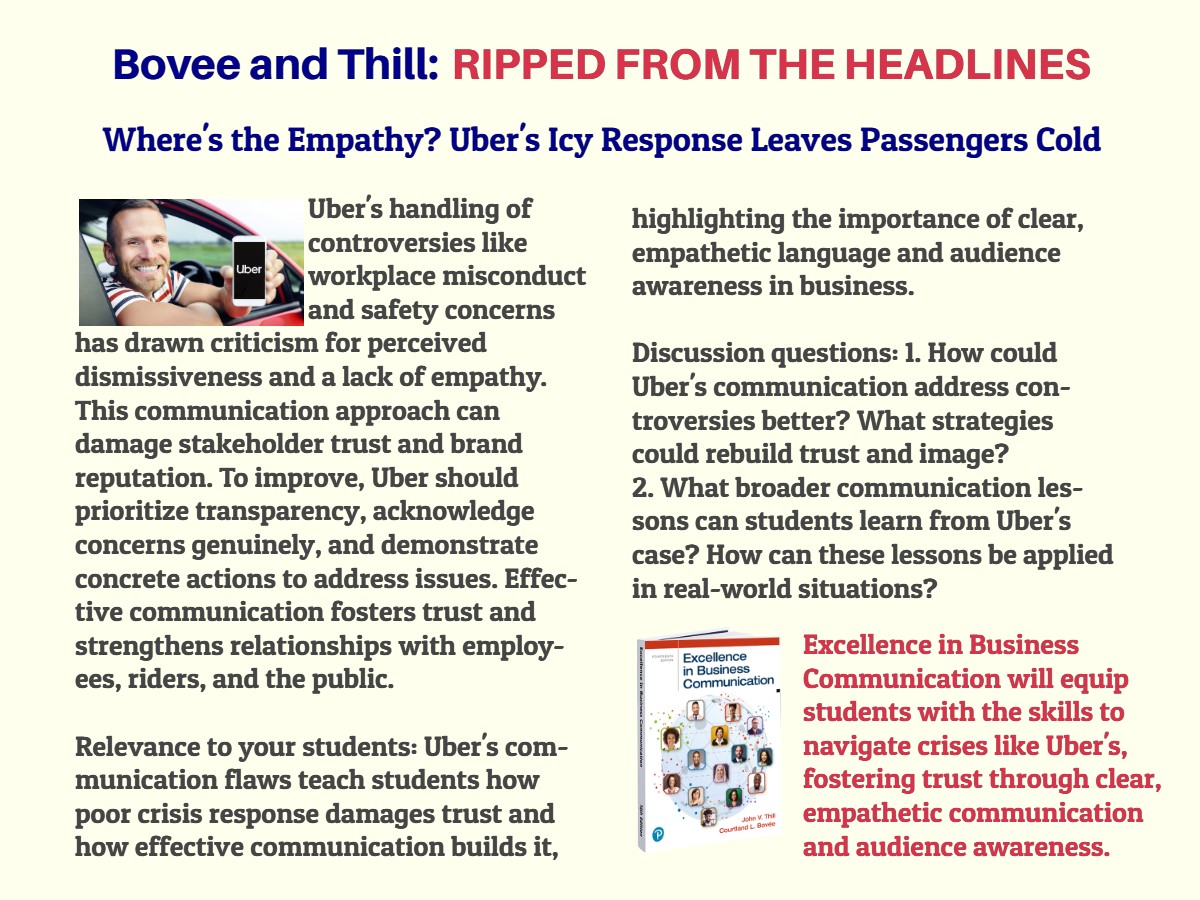
Answers to Discussion Questions:
1. How could Uber's communication address controversies better? What strategies could rebuild trust and image?
Empathy and Transparency: Acknowledge concerns genuinely, expressing regret and outlining concrete steps to address issues.
Clear and Concise Language: Avoid jargon and technical terms, focusing on plain language that resonates with a broad audience.
Proactive Communication: Regularly update stakeholders on progress and demonstrate a commitment to improvement.
Multiple Channels: Utilize various communication channels (press releases, social media, direct communication) to reach diverse audiences.
Openness to Feedback: Actively listen to concerns and incorporate feedback into communication strategies.
2. What broader communication lessons can students learn from Uber's case? How can these lessons be applied in real-world situations?
Crisis communication planning: Develop clear communication protocols for various scenarios to ensure timely and effective responses.
Audience awareness: Tailor messages to specific stakeholders, considering their needs, concerns, and preferred communication channels.
Importance of tone and language: Choose respectful and empathetic language that fosters trust and understanding.
Transparency and accountability: Be honest about challenges and take responsibility for mistakes, demonstrating a commitment to learning and improvement.
Building trust through action: Translate communication into concrete actions that address concerns and demonstrate a commitment to positive change.
By understanding these lessons and applying them proactively, students can navigate challenging situations, build trust with stakeholders, and protect their organization's reputation.
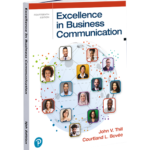 Excellence in Business Communication teaches students to communicate effectively, empathetically, and transparently, which could have helped Uber handle controversies better. The book emphasizes audience analysis, clear messaging, and active listening—crucial skills for addressing concerns genuinely.
Excellence in Business Communication teaches students to communicate effectively, empathetically, and transparently, which could have helped Uber handle controversies better. The book emphasizes audience analysis, clear messaging, and active listening—crucial skills for addressing concerns genuinely.
It also covers crisis communication, teaching students to take responsibility, express empathy, and outline corrective actions. Moreover, the book highlights the importance of aligning words with actions to build trust. By applying these principles, Uber could have fostered open dialogue, acknowledged issues, and clearly communicated steps to resolve them, thereby strengthening relationships with stakeholders.nThe book equips students with the communication skills to navigate challenges and build trust.
Reducing the Stress of Writing
From Puffs to Bluffs: How General Mills Missed the Mark with Business Communication
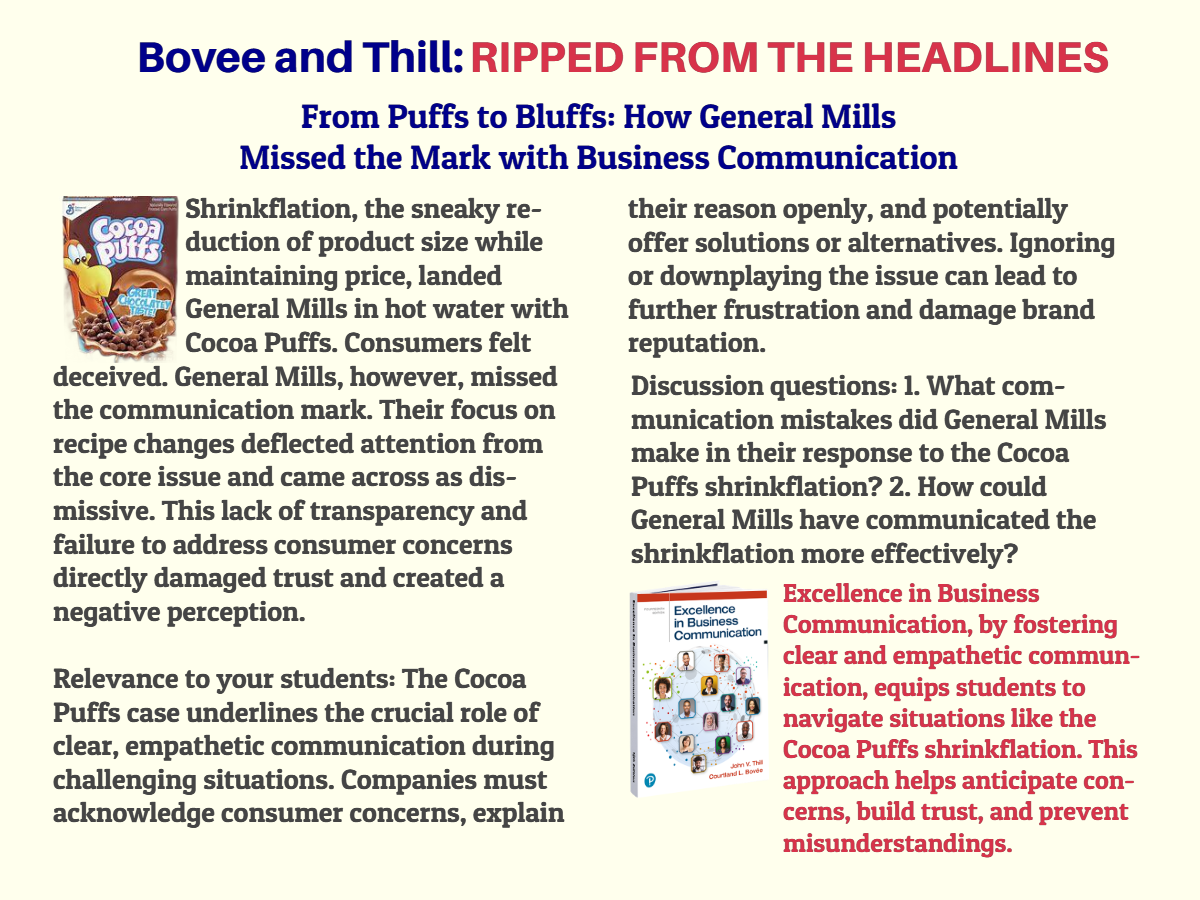
Discussion Questions: and Answers
1. What communication mistakes did General Mills make in their response to the Cocoa Puffs shrinkflation?
Lack of transparency: General Mills failed to directly acknowledge the size reduction, focusing instead on highlighting recipe changes. This created an impression of being evasive and dismissive of consumer concerns.
Ignoring consumer sentiment: General Mills did not address the outrage and frustration expressed by consumers, leaving them feeling unheard and unimportant.
Missed opportunity to build trust: By not openly addressing the issue and offering explanations or solutions, General Mills missed a chance to rebuild trust and maintain a positive brand image.
2. How could General Mills have communicated the shrinkflation more effectively?
Transparency: Acknowledge the size reduction upfront and explain the reasoning behind the decision. This demonstrates honesty and respect for consumers.
Empathy: Acknowledge the impact on consumers and express understanding of their concerns. This shows empathy and builds trust.
Offer solutions: If possible, provide alternative options or explanations to mitigate the negative perception. This demonstrates a willingness to address concerns and find solutions.
Open communication: Encourage open dialogue with consumers, answer questions honestly, and address their concerns in a timely manner. This fosters trust and transparency.
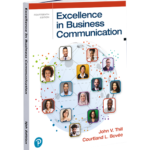 Excellence in Business Communication provides students with a comprehensive toolkit to handle situations like General Mills' Cocoa Puffs controversy effectively. The book emphasizes the importance of clear, transparent, and empathetic communication, particularly during challenging situations. Students learn to acknowledge and address stakeholder concerns directly, rather than deflecting or downplaying the issue. They understand the value of open, honest dialogue in maintaining trust and positive relationships.
Excellence in Business Communication provides students with a comprehensive toolkit to handle situations like General Mills' Cocoa Puffs controversy effectively. The book emphasizes the importance of clear, transparent, and empathetic communication, particularly during challenging situations. Students learn to acknowledge and address stakeholder concerns directly, rather than deflecting or downplaying the issue. They understand the value of open, honest dialogue in maintaining trust and positive relationships.
The text delves into strategies for crafting messages that convey authenticity, transparency, and a genuine commitment to addressing consumer needs. Students discover how to navigate complex business challenges by actively listening to stakeholder feedback, responding promptly and professionally, and finding solutions that align with both company goals and consumer expectations.
Moreover, Excellence in Business Communication highlights the potential consequences of poor communication, such as damaged reputation, loss of consumer confidence, and erosion of brand loyalty. By examining real-world case studies and best practices, students gain valuable insights into effective crisis management and proactive communication strategies.
Armed with the knowledge and skills gained from this book, students can approach business challenges with confidence, ensuring that their communication efforts foster understanding, preserve trust, and contribute to long-term organizational success. Excellence in Business Communication not only prepares students to handle immediate crises but also lays the foundation for building strong, positive relationships with all stakeholders in their future careers.
From Outrage to Adjustment: Netflix Navigates Password Sharing Policy Backlash
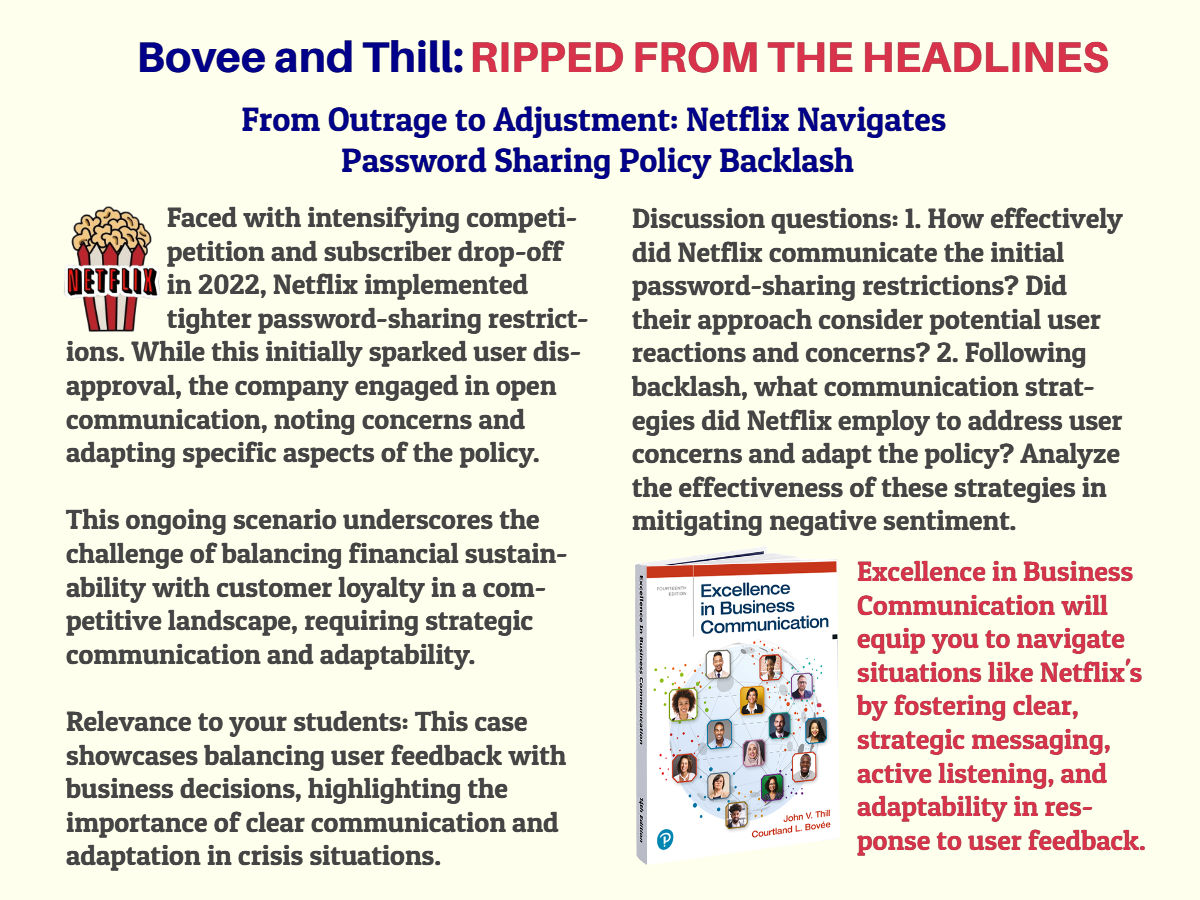
Answers to Discussion Questions:
1. How effectively did Netflix communicate the initial password-sharing restrictions? Did their approach consider potential user reactions and concerns?
Netflix's initial communication regarding password-sharing restrictions likely lacked sufficient consideration for potential user reactions and concerns. The policy faced immediate backlash, suggesting the message may have been unclear, abrupt, or failed to anticipate user sentiment. Analyzing user feedback and conducting thorough pre-implementation communication could have helped mitigate negative reactions.
2. Following backlash, what communication strategies did Netflix employ to address user concerns and adapt the policy? Analyze the effectiveness of these strategies in mitigating negative sentiment.
Following the backlash, Netflix implemented several communication strategies:
Open communication: They acknowledged user concerns and explained the rationale behind the policy.
Policy adjustments: Based on feedback, they adjusted specific aspects of the policy, demonstrating responsiveness.
Continued engagement: They maintained open communication channels to address ongoing concerns.
The effectiveness of these strategies is debatable. While some users appreciated the adjustments and open communication, others remained dissatisfied. This case highlights the ongoing challenge of balancing clear communication with addressing complex business needs while managing diverse stakeholder perspectives.
These questions encourage students to critically analyze the communication aspects of Netflix's situation, prompting them to consider the importance of:
Empathy and audience understanding: Recognizing potential user reactions and tailoring communication accordingly.
Clear and transparent messaging: Providing rationale and avoiding ambiguity.
Active listening and responsiveness: Engaging with feedback and demonstrating adaptability.
Open communication channels: Maintaining ongoing dialogue to address concerns and build trust.
By analyzing these communication aspects, students gain valuable insights applicable to various business scenarios, fostering effective communication skills for navigating complex situations.
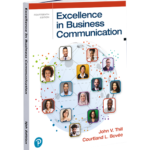 Excellence in Business Communication prepares students to effectively navigate situations like the Netflix password-sharing scenario in several ways:
Excellence in Business Communication prepares students to effectively navigate situations like the Netflix password-sharing scenario in several ways:
- Crisis Communication Strategies: The book covers strategies for communicating during crises or situations that may negatively impact stakeholders (customers, employees, investors). It teaches students how to craft clear, transparent messaging that acknowledges concerns, explains rationales, and outlines action plans. This is crucial in scenarios like Netflix's policy change where user backlash is expected.
- Adapting Messages Based on Feedback: The textbook emphasizes the importance of actively listening to audience feedback and adapting communication approaches accordingly. Netflix's willingness to modify aspects of their policy based on user input exemplifies this principle. Students learn how to analyze feedback, identify areas for clarification or adjustment, and pivot their messaging to address specific concerns.
- Balancing Competing Interests: The Netflix case highlights the challenge of balancing financial sustainability (preventing loss of revenue) with maintaining customer loyalty and satisfaction. Excellence in Business Communication equips students with skills in persuasive communication, negotiation, and finding common ground – enabling them to craft messaging that acknowledges multiple perspectives and proposes mutually beneficial solutions.
- Stakeholder Communication: The book covers strategies for effective communication with various stakeholders, including customers, employees, investors, and the general public. Students learn how to tailor messaging, choose appropriate channels, and manage communication flows to different audiences during critical situations.
- Crisis Leadership and Decision-Making: Navigating crises often involves tough decisions that may be unpopular but necessary for the organization's long-term viability. The textbook provides guidance on communicating rationales for difficult decisions, building trust and credibility, and exemplifying strong leadership during turbulent times.
By mastering these communication principles and strategies, students gain the skills to navigate complex situations like the Netflix password-sharing policy change with clarity, adaptability, and a balanced approach that considers multiple stakeholder perspectives.
From KitKat to Catastrophe: A Case Study in Failed Business Communication
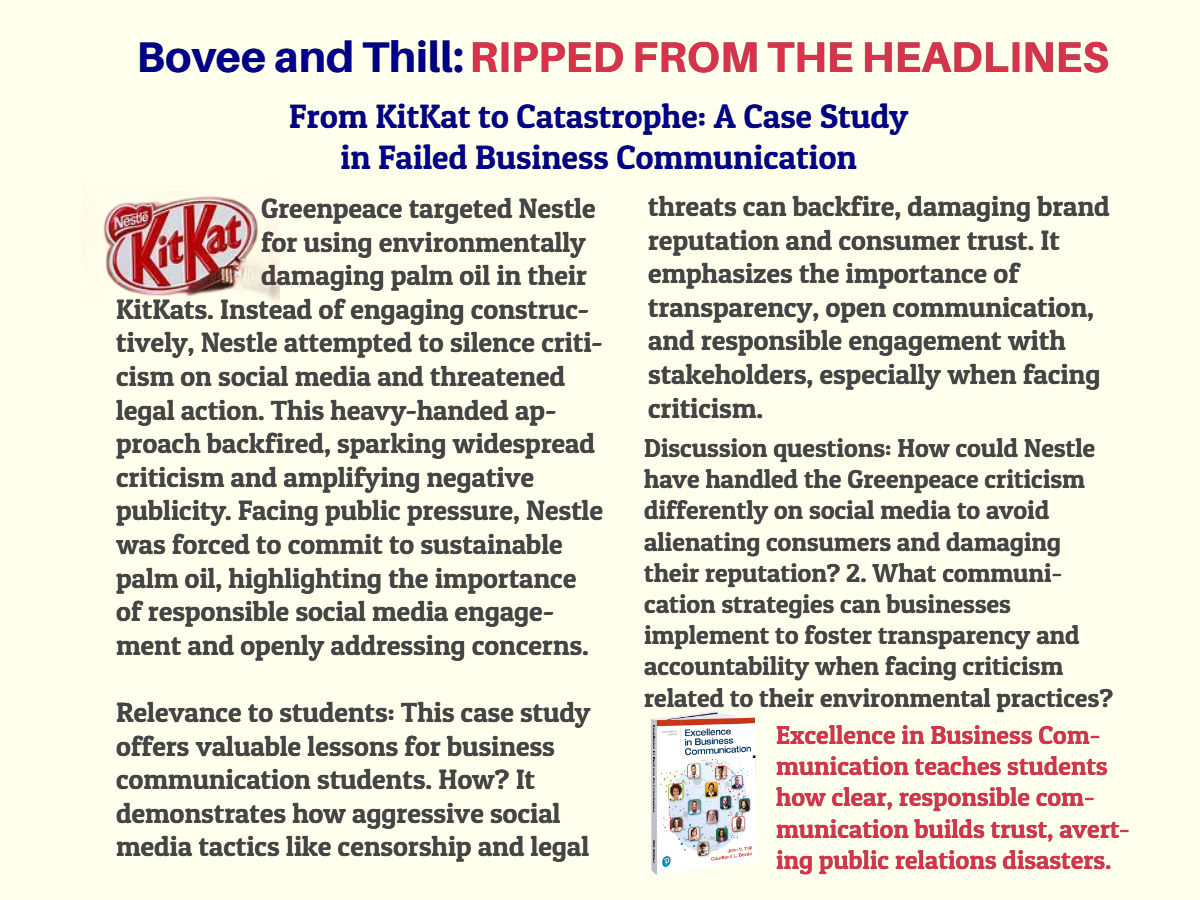
Answers
1. Here's how Nestle could have handled the Greenpeace criticism differently:
Acknowledge the concerns: Publicly acknowledge Greenpeace's criticisms and express understanding of the environmental concerns surrounding palm oil.
Transparency and commitment: Explain their current efforts towards sustainable palm oil sourcing and outline a clear roadmap for future improvements.
Open dialogue: Encourage open dialogue with consumers on social media, addressing their questions and concerns honestly.
Collaboration: Express willingness to collaborate with environmental organizations like Greenpeace to find solutions.
2. Communication Strategies for Businesses Facing Criticism:
Transparency: Be upfront and honest about environmental practices, acknowledging any shortcomings and outlining steps for improvement.
Proactive communication: Address potential issues before they escalate, and regularly communicate sustainability efforts.
Data-driven communication: Back up claims with verifiable data and reports to build trust and credibility.
Multi-channel communication: Utilize various channels like social media, press releases, and website updates to reach different audiences.
Active listening: Encourage feedback and engage in constructive dialogue with stakeholders, addressing concerns directly.
Accountability: Take responsibility for environmental impact and demonstrate a commitment to positive change.
By implementing these strategies, businesses can foster trust and transparency, navigate criticism effectively, and build a positive reputation as responsible environmental stewards.
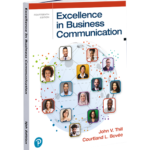 Excellence in Business Communication can prevent situations like the Greenpeace-Nestle palm oil controversy. When Greenpeace targeted Nestle for unsustainable practices, Nestle's attempt to silence criticism through social media censorship and legal threats backfired. This highlights the importance of responsible social media engagement for business students.
Excellence in Business Communication can prevent situations like the Greenpeace-Nestle palm oil controversy. When Greenpeace targeted Nestle for unsustainable practices, Nestle's attempt to silence criticism through social media censorship and legal threats backfired. This highlights the importance of responsible social media engagement for business students.
The Nestle case demonstrates how aggressive tactics damage brand reputation. Censorship and legal threats alienate consumers and create a perception of a company unwilling to be held accountable. Instead, businesses should prioritize transparency. Open communication with stakeholders, including critics, fosters trust and allows for constructive dialogue.
By addressing concerns directly and outlining plans for improvement, Nestle could have minimized negative publicity. Business communication students learn that responsible social media engagement builds trust, strengthens brand image, and allows companies to navigate criticism effectively.