
Prioritizing ethics with business communication students creates value and societal impact.
In today's complex business environment, ethical communication challenges pose significant risks to organizational success and stakeholder trust. This comprehensive guide examines 26 critical issues in business communication ethics, from misrepresentation and greenwashing to data privacy and AI bias. Through detailed analysis of real-world cases, ethical considerations, and practical solutions, the document provides essential guidance for business professionals navigating the delicate balance between effective communication and ethical responsibility in an increasingly transparent digital age.
Misrepresentation in Product or Service Communication
Challenge: Deliberately distorting product capabilities, omitting critical limitations, or exaggerating benefits in marketing, sales, or customer communications.
Ethical Considerations:
Short-term gains vs. long-term reputation damage
Legal implications of false advertising
Impact on consumer trust and brand loyalty
Discussion Points and Answers:
Q: How can businesses balance persuasive communication with ethical transparency?
A: Businesses can achieve this balance by focusing on factual product strengths, clearly communicating limitations, and using verifiable claims. They should prioritize educating customers rather than overselling, and implement internal review processes to ensure marketing claims are accurate and ethical.
Q: What are the long-term consequences of misrepresentation on brand equity?
A: Misrepresentation can severely damage brand equity by eroding consumer trust, leading to negative word-of-mouth, decreased customer loyalty, and potential legal issues. This can result in reduced market share, lower sales, and increased marketing costs to rebuild the brand's reputation.
Q: Explore case studies of companies that faced legal action due to misrepresentation.
A: A notable example is the Volkswagen emissions scandal of 2015. The company faced billions in fines, criminal charges against executives, and severe reputational damage after it was discovered they had misrepresented the emissions levels of their diesel vehicles. This case demonstrates how misrepresentation can lead to financial, legal, and long-term brand consequences.
Activity: Develop a comprehensive marketing strategy that highlights product strengths without crossing ethical boundaries.
Intellectual Property Infringement and Plagiarism
Challenge: Unauthorized use of copyrighted material, trademarks, or proprietary information in business communications, reports, or product development.
Ethical Considerations:
Respect for creative and innovative work
Legal ramifications of IP theft
Impact on fair competition and market innovation
Discussion Points and Answers:
Q: How does IP infringement stifle innovation and economic growth?
A: IP infringement discourages innovation by reducing the incentive for companies and individuals to invest in research and development. When ideas are stolen, creators lose potential revenue and motivation to innovate further. This can lead to decreased economic growth as fewer new products and technologies enter the market.
Q: What are the global implications of IP theft in international business?
A: Global IP theft can lead to trade tensions between nations, unfair competition in international markets, and a decrease in foreign direct investment. It can also result in job losses in countries where IP is created and a reduction in global innovation as companies become more protective of their intellectual assets.
Q: Analyze high-profile IP infringement cases and their outcomes.
A: The Apple vs. Samsung patent infringement case is a prime example. It resulted in Samsung paying Apple $539 million for copying iPhone design features. This case highlighted the importance of design patents and set precedents for future technology IP disputes.
Activity: Create a company-wide IP protection and citation policy that ensures ethical use of external sources.
Greenwashing and False Environmental Claims
Challenge: Making unsubstantiated or exaggerated claims about a company's environmental practices, products, or initiatives to capitalize on eco-conscious consumers.
Ethical Considerations:
Environmental responsibility vs. marketing opportunism
Impact on genuine environmental efforts
Consumer trust in sustainability claims
Discussion Points and Answers:
Q: How does greenwashing undermine legitimate environmental initiatives?
A: Greenwashing creates skepticism among consumers, making them less likely to trust genuine environmental claims. This can reduce support for legitimate green initiatives and companies, ultimately slowing progress on environmental issues. It also diverts consumer spending away from truly sustainable products.
Q: What role do third-party certifications play in combating greenwashing?
A: Third-party certifications provide independent verification of environmental claims, increasing credibility and consumer trust. They set standardized criteria for sustainability, making it harder for companies to make false claims. Examples include LEED for buildings, Energy Star for appliances, and Forest Stewardship Council for wood products.
Q: Examine the evolving regulations around environmental marketing claims.
A: Regulations are becoming more stringent globally. The FTC's Green Guides in the US provide guidelines for environmental marketing claims. The EU has introduced the Green Claims Directive to combat greenwashing. These regulations require companies to provide evidence for environmental claims
and use clear, specific language in their marketing.
Activity: Develop a transparent sustainability report that accurately represents a company's environmental impact and initiatives.
Conflicts of Interest in Business Relationships
Challenge: Failing to disclose personal, financial, or professional interests that may influence business decisions, negotiations, or partnerships.
Ethical Considerations:
Transparency in decision-making processes
Fiduciary responsibility to stakeholders
Maintaining objectivity in business relationships
Discussion Points and Answers:
Q: How do undisclosed conflicts of interest erode trust in corporate governance?
A: Undisclosed conflicts of interest can lead to decisions that benefit individuals rather than the company or its stakeholders. This erodes shareholder trust, damages the company's reputation, and can lead to legal issues. It also undermines the integrity of corporate governance systems, making it harder for companies to attract investors and partners.
Q: What are the potential legal consequences of hidden conflicts of interest?
A: Legal consequences can include fines, criminal charges for fraud or breach of fiduciary duty, and civil lawsuits from shareholders or other affected parties. In some cases, contracts or deals made under undisclosed conflicts of interest can be voided. Regulatory bodies may also impose sanctions or increased oversight on the company.
Q: Analyze real-world cases where conflicts of interest led to corporate scandals.
A: The Enron scandal is a classic example. Executives hid conflicts of interest in off-book partnerships, leading to fraudulent financial reporting. This resulted in the company's collapse, criminal convictions for executives, and major changes in corporate governance regulations (e.g., the Sarbanes-Oxley Act).
Activity: Create a comprehensive conflict of interest disclosure policy and reporting system for a multinational corporation.
Data Privacy and Security Breaches
Challenge: Mishandling, misusing, or inadequately protecting customer data, leading to privacy violations or security breaches.
Ethical Considerations:
Balancing data utilization with privacy rights
Transparency in data collection and usage policies
Responsibility in safeguarding sensitive information
Discussion Points and Answers:
Q: How do data breaches impact customer trust and brand reputation?
A: Data breaches severely damage customer trust, often leading to customer churn and negative publicity. They can result in long-term reputational damage, making it difficult to attract new customers and retain existing ones. The financial impact can be significant, including costs of breach mitigation, potential legal action, and lost business.
Q: What are the ethical implications of data monetization?
A: Data monetization raises ethical concerns about consent, privacy, and the potential for exploitation. It questions whether individuals are truly aware of how their data is being used and if they're receiving fair value in exchange. There's also the risk of creating or reinforcing societal inequalities through data-driven decision making.
Q: Examine the evolving landscape of global data protection regulations (e.g., GDPR, CCPA).
A: Global data protection regulations are becoming more stringent. The EU's GDPR set a new standard for data protection, introducing concepts like the right to be forgotten and requiring explicit consent for data collection. The CCPA in California gives consumers more control over their personal data. These regulations are influencing similar laws worldwide, forcing companies to adopt more transparent and responsible data practices.
Activity: Develop a comprehensive data governance framework that addresses collection, storage, usage, and protection of customer information.
Strategic Omission of Critical Information
Challenge: Deliberately withholding crucial information in contracts, negotiations, or stakeholder communications that could significantly influence decision-making.
Ethical Considerations:
Duty of disclosure vs. strategic advantage
Impact on informed consent and fair dealing
Legal implications of material omissions
Discussion Points and Answers:
Q: How does strategic omission differ from lying, and what are the ethical distinctions?
A: Strategic omission involves withholding information, while lying involves actively stating false information. Ethically, both can be considered forms of deception. However, omission is often seen as less severe because it doesn't involve creating false information. The ethical distinction often depends on the materiality of the omitted information and the duty of disclosure in the specific context.
Q: What are the long-term consequences of omission on business relationships and trust?
A: Omission can lead to a breakdown of trust when the withheld information eventually comes to light. This can damage long-term business relationships, lead to contract disputes, and harm a company's reputation for transparency and fair dealing. It may also result in legal consequences if the omission is deemed material to the agreement or transaction.
Q: Analyze legal cases where omissions led to contract nullifications or penalties.
A: In the case of Cigna Corp. v. Audax Health Solutions, Inc., the Delaware Chancery Court ruled that the failure to disclose certain financial information in a merger agreement constituted a material omission. This led to parts of the agreement being deemed unenforceable, highlighting the legal risks of strategic omissions in business transactions.
Activity: Create a transparency checklist for use in high-stakes business negotiations to ensure all critical information is disclosed.
Financial Misrepresentation and Fraudulent Reporting
Challenge: Manipulating financial statements, reports, or projections to present a false picture of a company's financial health or performance.
Ethical Considerations:
Fiduciary duty to shareholders and stakeholders
Integrity of financial markets
Long-term consequences of financial fraud
Discussion Points and Answers:
Q: How does financial misrepresentation impact market efficiency and investor trust?
A: Financial misrepresentation distorts market efficiency by providing false information, leading to misallocation of capital. It erodes investor trust in financial reporting and the market as a whole, potentially increasing the cost of capital for all companies. This can result in reduced market participation and economic growth.
Q: What role do auditors and regulators play in preventing financial fraud?
A: Auditors serve as independent verifiers of financial statements, helping to detect and prevent fraud. Regulators set standards for financial reporting, investigate potential fraud, and enforce penalties for violations. Together, they create a system of checks and balances to maintain the integrity of financial markets and protect investors.
Q: Examine major financial scandals (e.g., Enron, Wirecard) and their lasting impacts.

Wirecard, a German financial company, collapsed after massive fraud was exposed, raising questions about regulatory oversight and auditing practices.
A: The Enron scandal in 2001 led to the collapse of one of America's largest companies and its auditor, Arthur Andersen. It resulted in the Sarbanes-Oxley Act, which significantly increased regulatory oversight of public companies. The Wirecard scandal in 2020 exposed weaknesses in European financial regulation and auditing practices, leading to calls for reform in these areas.
Activity: Develop a robust internal financial control system designed to prevent and detect fraudulent reporting.
Unethical Information Suppression and Censorship
Challenge: Deliberately suppressing or restricting access to information that stakeholders have a right or need to know, often to avoid negative consequences or maintain control.
Ethical Considerations:
Balancing corporate interests with stakeholder rights
Impact on democratic processes and free markets
Long-term consequences of eroded trust
Discussion Points and Answers:
Q: How does corporate censorship affect employee morale and organizational culture?
A: Corporate censorship can lead to a culture of fear and mistrust among employees. It stifles open communication, innovation, and problem-solving. Employees may feel undervalued and disengaged if they perceive that important information is being withheld. This can result in decreased productivity, higher turnover, and a less resilient organization overall.
Q: What are the ethical implications of suppressing negative product information?
A: Suppressing negative product information violates consumer rights to make informed decisions. It can lead to harm if safety issues are concealed, damaging public trust and potentially resulting in legal liabilities. Ethically, it prioritizes short-term corporate interests over consumer welfare and long-term brand integrity.
Q: Analyze cases where information suppression led to public health or safety issues.
A: The Johnson & Johnson talcum powder case is a prime example. The company was accused of suppressing information about asbestos contamination in its products for decades. This led to numerous lawsuits, billions in settlements, and significant reputational damage. It also raised serious public health concerns and eroded trust in the company and the broader consumer products industry.
Activity: Create an ethical framework for information disclosure during corporate crises or product recalls.
Deceptive Corporate Social Responsibility (CSR) Claims
Challenge: Overstating or fabricating CSR initiatives, impact, or commitments to enhance corporate image without making meaningful contributions.
Ethical Considerations:
Authenticity in corporate values and actions
Impact on genuine social and environmental efforts
Long-term consequences on brand trust and reputation
Discussion Points and Answers:
Q: How do false CSR claims undermine the credibility of legitimate social initiatives?
A: False CSR claims create skepticism among consumers and stakeholders, making it harder for genuine initiatives to gain support and recognition. This can lead to reduced overall engagement with CSR efforts, hindering progress on important social and environmental issues. It also creates an unfair competitive advantage for companies making false claims over those investing in real CSR initiatives.
Q: What role should third-party verification play in CSR reporting?
A: Third-party verification adds credibility to CSR claims by providing independent assessment and validation. It helps standardize reporting metrics, making it easier for stakeholders to compare different companies' efforts. Third-party verification can also help identify areas for improvement and ensure companies are held accountable for their CSR commitments.
Q: Examine the evolution of CSR from philanthropy to integrated business strategy.
A: CSR has evolved from simple corporate philanthropy to a more integrated approach that aligns social and environmental efforts with core business strategies. This shift reflects growing recognition that sustainable business practices can create long-term value. Modern CSR often involves stakeholder engagement, sustainability initiatives, and efforts to address systemic issues related to a company's operations and industry.
Activity: Develop a comprehensive CSR strategy with measurable goals, transparent reporting, and stakeholder engagement mechanisms.
Cross-Cultural Communication Negligence
Challenge: Failing to adapt communication strategies to respect cultural norms, values, and sensitivities in global business interactions.
Ethical Considerations:
Respect for diversity and cultural identities
Impact on international business relationships
Potential for unintended offense or miscommunication
Discussion Points and Answers:
Q: How does cultural insensitivity affect global brand perception?
A: Cultural insensitivity can severely damage a brand's global reputation, leading to boycotts, negative publicity, and loss of market share in affected regions. It can be perceived as a form of corporate arrogance or ignorance, damaging relationships with local partners, employees, and customers. Recovery from such incidents often requires significant time and resources.
Q: What are the ethical implications of imposing one's cultural norms in international business?
A: Imposing cultural norms can be seen as a form of cultural imperialism, disrespecting local values and practices. It can lead to misunderstandings, conflict, and missed business opportunities. Ethically, it raises questions about respect for diversity and the balance between maintaining corporate values and adapting to local contexts.
Q: Analyze cases where cultural missteps led to significant business losses or diplomatic tensions.
A: Dolce & Gabbana's 2018 ad campaign in China, which was perceived as racist and culturally insensitive, led to a boycott of the brand in one of its largest markets. The incident resulted in canceled fashion shows, pulled products from retailers, and a significant drop in sales. It highlighted the importance of cultural sensitivity in global marketing and the rapid impact of social media on brand perception.
Activity: Create a comprehensive cross-cultural communication training program for a global corporation.
Unethical Crisis Communication and Cover-ups
Challenge: Deliberately misleading stakeholders during crises, attempting to cover up mistakes, or deflecting responsibility to protect corporate interests.
Ethical Considerations:
Balancing damage control with honesty and transparency
Long-term impact on stakeholder trust
Legal and reputational risks of cover-ups
Discussion Points and Answers:
Q: How does unethical crisis communication affect long-term brand recovery?
A: Unethical crisis communication can prolong and exacerbate the negative impact of a crisis
Discussion Points and Answers:
Q: How does unethical crisis communication affect long-term brand recovery?
A: Unethical crisis communication can prolong and exacerbate the negative impact of a crisis. It erodes stakeholder trust, making brand recovery more difficult and costly. When the truth eventually emerges, as it often does, the company faces a double crisis: the original issue and the cover-up. This can lead to long-term reputational damage, legal consequences, and loss of market share that may take years to recover from, if at all.
Q: What are the ethical obligations of leadership during corporate crises?
A: Leadership has an ethical obligation to prioritize transparency, take responsibility for the situation, and act in the best interests of all stakeholders. This includes promptly disclosing relevant information, showing genuine concern for those affected, and taking decisive action to address the crisis. Leaders should also foster a culture of ethical decision-making that prevents crises and encourages open communication when issues arise.
Q: Compare crisis responses in high-profile cases (e.g., Johnson & Johnson Tylenol vs. BP Deepwater Horizon).
A: The Johnson & Johnson Tylenol crisis of 1982 is often cited as an exemplary response. The company immediately recalled all products, communicated transparently, and prioritized consumer safety over short-term profits. This approach helped the brand recover quickly. In contrast, BP's response to the Deepwater Horizon oil spill in 2010 was criticized for downplaying the severity of the spill, shifting blame, and lack of CEO empathy. This led to long-term reputational damage and massive financial losses.
Activity: Develop a comprehensive crisis communication plan that prioritizes transparency, accountability, and stakeholder interests.
Supply Chain Opacity and Ethical Sourcing Violations
Challenge: Concealing unethical practices in the supply chain, such as labor exploitation, environmental damage, or use of conflict materials.
Ethical Considerations:
Corporate responsibility beyond direct operations
Impact on global labor standards and environmental protection
Consumer right to informed purchasing decisions
Discussion Points and Answers:
Q: How does supply chain transparency affect brand value and consumer loyalty?
A: Supply chain transparency can significantly enhance brand value by demonstrating commitment to ethical practices. Consumers increasingly value brands that are open about their sourcing and manufacturing processes. Transparency builds trust and can lead to increased customer loyalty, as consumers feel more confident in their purchasing decisions. Conversely, lack of transparency or exposed unethical practices can lead to boycotts, loss of market share, and long-term brand damage.
Q: What are the challenges and benefits of implementing ethical sourcing practices?
A: Challenges include increased costs, complexity in monitoring global supply chains, and potential resistance from suppliers or business partners. Benefits include improved risk management, enhanced brand reputation, better quality control, and potential for innovation through closer supplier relationships. Ethical sourcing can also lead to more stable and resilient supply chains, reducing the risk of disruptions due to labor issues or environmental concerns.
Q: Examine the evolution of supply chain due diligence regulations globally.
A: Supply chain due diligence regulations have become increasingly stringent. The UK Modern Slavery Act (2015) and California Transparency in Supply Chains Act (2010) require companies to disclose efforts to eliminate slavery and human trafficking from their supply chains. The EU's proposed mandatory human rights due diligence law would require companies to identify and address human rights and environmental risks in their supply chains. These regulations reflect growing expectations for corporate accountability throughout the entire value chain.
Activity: Create a comprehensive ethical sourcing strategy and supplier code of conduct for a multinational corporation.
Workplace Conditions and Labor Rights Misrepresentation
Challenge: Misrepresenting or concealing information about working conditions, wages, benefits, or labor practices, particularly in global operations.
Ethical Considerations:
Human rights and dignity in the workplace
Fair labor practices and living wages
Transparency in employee communications
Discussion Points and Answers:
Q: How do labor rights violations impact brand reputation and employee productivity?
A: Labor rights violations can severely damage brand reputation, leading to consumer boycotts, negative media coverage, and difficulty in attracting talent. This reputational damage can result in lost sales and decreased market value. In terms of employee productivity, violations often lead to low morale, high turnover, and reduced engagement. Employees who feel exploited or undervalued are less likely to be productive or contribute to innovation, ultimately impacting the company's performance.
Q: What are the ethical implications of outsourcing to countries with weaker labor laws?
A: Outsourcing to countries with weaker labor laws raises ethical concerns about exploiting vulnerable workers and perpetuating global inequality. It can be seen as prioritizing cost savings over human rights and dignity. Ethically, companies have a responsibility to ensure fair treatment of workers throughout their supply chain, regardless of local legal standards. Failure to do so can lead to accusations of corporate neo-colonialism and contribute to a race to the bottom in global labor standards.
Q: Analyze cases where exposure of poor working conditions led to consumer boycotts or legal action.
A: The 2013 Rana Plaza collapse in Bangladesh, which killed over 1,100 garment workers, led to global outrage and consumer boycotts of fashion brands associated with the factory. This resulted in the creation of the Bangladesh Accord on Fire and Building Safety, a legally binding agreement to improve worker safety. Similarly, exposés of poor working conditions in Apple's supplier factories in

Apple supplier exposés spurred industry-wide labor reforms in tech supply chains.
China led to increased scrutiny, third-party audits, and improved labor practices throughout the tech industry supply chain.
Activity: Develop a global labor rights compliance program and transparent reporting system for a multinational corporation.
Competitive Defamation and Unethical Comparative Advertising
Challenge: Making false, misleading, or malicious statements about competitors to gain market advantage or damage their reputation.
Ethical Considerations:
Fair competition and market integrity
Consumer right to accurate information
Legal boundaries of comparative advertising
Discussion Points and Answers:
Q: How does unethical competitive communication impact industry credibility?
A: Unethical competitive communication can erode trust in the entire industry, not just the companies involved. When consumers are exposed to conflicting claims and accusations, it can lead to skepticism about all industry messaging. This loss of credibility can result in decreased consumer confidence, increased regulatory scrutiny, and a more challenging business environment for all players in the industry.
Q: What are the long-term consequences of engaging in "mudslinging" campaigns?
A: While mudslinging campaigns might offer short-term gains, they often lead to long-term negative consequences. These can include damaged industry relationships, reciprocal negative campaigns from competitors, and a race to the bottom in terms of advertising ethics. Companies engaging in mudslinging may find it difficult to form partnerships or collaborations in the future. Moreover, consumers may develop a negative perception of the brand as petty or unprofessional, leading to decreased brand loyalty and sales.
Q: Examine legal cases that have shaped the boundaries of comparative advertising.
A: The Pizza Hut, Inc. v. Papa John's International, Inc. case in 2000 set important precedents for comparative advertising in the US. The court ruled that Papa John's slogan "Better Ingredients. Better Pizza." was not false or misleading advertising, emphasizing that puffery (exaggerated advertising claims) is protected speech. However, the case also highlighted that specific comparative claims must be substantiated. In Europe, the 2006 EU Directive on Misleading and Comparative Advertising provides a framework for acceptable comparative advertising, requiring it to be objective and verifiable.
Activity: Create ethical guidelines for competitive communication and comparative advertising within a specific industry.
Workplace Harassment Policy Failures
Challenge: Inadequately communicating, enforcing, or following through on workplace harassment policies, leading to hostile work environments.
Ethical Considerations:
Employee safety and well-being
Equal opportunity and non-discrimination
Corporate culture and values alignment
Discussion Points and Answers:
Q: How do harassment policy failures impact employee retention and productivity?
A: Harassment policy failures can lead to increased employee turnover as victims and witnesses of harassment seek safer work environments. This results in higher recruitment and training costs. Productivity suffers as employees experiencing or witnessing harassment may be distracted, stressed, or disengaged. The fear of reporting incidents can create a culture of silence, hindering collaboration and innovation. Overall, these failures can significantly impact a company's bottom line through decreased productivity, increased absenteeism, and potential legal costs.
Q: What are the legal and reputational risks of inadequate harassment prevention?
A: Legally, companies can face costly lawsuits, regulatory fines, and government investigations for failing to prevent harassment. High-profile cases can lead to significant financial settlements and legal fees. Reputationally, companies may struggle to attract top talent, lose current employees, and face negative media coverage. Consumer boycotts and investor concerns can also arise, potentially impacting stock prices and market share. The long-term cost of reputational damage often far exceeds the immediate legal consequences.
Q: Analyze high-profile cases where harassment allegations led to significant corporate changes.
A: The #MeToo movement brought several high-profile cases to light. For example, the sexual harassment allegations at Uber in 2017 led to the CEO's resignation and a complete overhaul of the company's corporate culture. Similarly, allegations at Fox News resulted in the departure of key executives, including Roger Ailes, and led to new company-wide harassment training and reporting procedures. These cases demonstrate how harassment issues can lead to leadership changes, policy reforms, and shifts in corporate culture.
Activity: Develop a comprehensive anti-harassment program including policy communication, training, reporting mechanisms, and enforcement procedures.
Public Relations Manipulation and Spin Doctoring
Challenge: Using deceptive communication strategies to distort public perception, minimize negative events, or exaggerate positive attributes.
Ethical Considerations:
Transparency and honesty in public communications
Media integrity and public trust
Long-term consequences of manipulative practices
Discussion Points and Answers:
Q: How does PR manipulation erode public trust in institutions and media?
A: PR manipulation can lead to a general skepticism towards all corporate communications and media reports. When the public becomes aware of spin tactics, they may start to question the authenticity of all information, even from legitimate sources. This erosion of trust can extend beyond the specific company to affect entire industries or even democratic institutions. In the long term, it contributes to a post-truth environment where facts become less important than emotional appeals or personal beliefs.
Q: What are the ethical boundaries between positive framing and deception?
A: Positive framing involves presenting factual information in a favorable light, while deception involves distorting or omitting crucial facts. The ethical boundary lies in the truthfulness and completeness of the information presented. It's generally considered ethical to emphasize positive aspects as long as negative aspects are not hidden or misrepresented. The key is to provide stakeholders with all the information necessary to make informed decisions, even if that information is presented in a way that highlights positives.
Q: Examine cases where PR spin backfired, leading to greater reputational damage.
A: BP's handling of the Deepwater Horizon oil spill in 2010 is a classic example. The company's attempts to downplay the severity of the spill and CEO Tony Hayward's comment that he'd "like his life back" were seen as insensitive and dishonest. This PR approach backfired, leading to intense public backlash and long-term reputational damage. Similarly, Volkswagen's initial attempts to minimize the 2015 emissions scandal through PR spin only served to heighten public outrage when the full extent of the deception was revealed.
Activity: Create ethical guidelines for crisis communication that balance reputation management with transparency and accountability.
Overpromising in Product Development and Marketing
Challenge: Making unrealistic claims or commitments about future products, features, or performance to generate hype or secure investments.
Ethical Considerations:
Managing stakeholder expectations responsibly
Impact on consumer trust and brand credibility
Potential for market manipulation
Discussion Points and Answers:
Q: How does overpromising affect long-term customer relationships and brand loyalty?
A: Overpromising can lead to customer disappointment and erode trust when products fail to meet inflated expectations. This can result in negative word-of-mouth, decreased repeat purchases, and damage to brand loyalty. Customers who feel misled are less likely to engage with future products or marketing campaigns. Over time, a pattern of overpromising can lead to a cynical customer base and a reputation for unreliability, making it difficult to generate excitement for genuine innovations.
Q: What are the legal risks associated with unfulfilled product promises?
A: Unfulfilled product promises can lead to legal actions for false advertising, fraud, or breach of contract. Class-action lawsuits from consumers or shareholders can result in significant financial penalties and legal costs. Regulatory bodies like the FTC in the US can impose fines and require corrective advertising. In severe cases, executives could face personal liability. Additionally, failing to meet promised product specifications could lead to contract disputes with business partners or retailers.
Q: Analyze cases in the tech industry where overpromising led to significant backlash or legal consequences.
A: Theranos is a prime example, where exaggerated claims about blood-testing technology led to a multi-billion dollar fraud case. The company's founder, Elizabeth Holmes, was convicted on multiple counts of fraud. Another case is No Man's Sky, a video game that failed to deliver on many pre-release promises, leading to investigations by the UK's Advertising Standards Authority and a significant backlash from consumers. While the game eventually improved, the initial overpromising damaged the developer's reputation and sales.
Activity: Develop an ethical framework for communicating about products in development, balancing excitement with realistic expectations.
Astroturfing and Fake Grassroots Movements
Challenge: Creating or funding fake grassroots movements or user-generated content to manipulate public opinion or create false impressions of support.
Ethical Considerations:
Authenticity in public discourse
Manipulation of democratic processes
Transparency in advocacy and marketing
Discussion Points and Answers:
Q: How does astroturfing undermine genuine public opinion and policy-making?
A: Astroturfing distorts the true nature of public sentiment, potentially leading to policies or decisions that don't reflect actual public interest. It can drown out genuine grassroots movements and citizen voices, skewing the democratic process. By creating a false sense of consensus or controversy, astroturfing can manipulate media coverage, influence lawmakers, and mislead other stakeholders. This undermines the principles of transparent, fact-based decision-making in both public policy and consumer choices.
Q: What are the ethical implications of using social media bots or paid influencers without disclosure?

Ethical, legally-compliant influencer marketing builds trust, protects interests, and achieves sustainable success.
A: Using undisclosed bots or paid influencers violates principles of transparency and authenticity in communication. It deceives audiences about the source and motivation behind messages, manipulating the perceived popularity or credibility of ideas or products. This practice erodes trust in social media platforms and online discourse. Ethically, it raises questions about the integrity of public debate, the right to informed decision-making, and the responsible use of technology in shaping public opinion.
Q: Examine cases where astroturfing campaigns were exposed and the resulting consequences.
A: The "Working Families for Walmart" campaign in 2006 was exposed as an astroturfing effort by Walmart and its PR firm. This fake grassroots group, supposedly supporting Walmart's labor practices, was revealed to be corporate-funded, leading to negative publicity and decreased public trust. Another example is the New York Attorney General's 2013 investigation into fake online reviews, which resulted in 19 companies paying over $350,000 in fines. These cases highlight the reputational and legal risks of astroturfing, as well as the increasing scrutiny of such practices by regulators and the public.
Activity: Create a social media engagement policy that ensures authentic interactions and transparent disclosures of corporate involvement.
Exploitation of Vulnerable Populations in Marketing
Challenge: Targeting vulnerable groups (e.g., children, elderly, financially distressed) with manipulative or predatory marketing tactics.
Ethical Considerations:
Protection of vulnerable consumers
Responsible marketing practices
Social responsibility in business
Discussion Points and Answers:
Q: How does exploitative marketing impact societal well-being and consumer trust?
A: Exploitative marketing can exacerbate societal inequalities and harm vulnerable individuals. It can lead to financial hardship, health issues, or other negative outcomes for those least able to protect themselves. This erodes overall consumer trust in marketing and business practices, potentially leading to increased regulation and a more adversarial relationship between businesses and consumers. Long-term, it can contribute to social problems and economic instability, which negatively impacts the business
Discussion Points and Answers:
Q: How does exploitative marketing impact societal well-being and consumer trust?
A: Exploitative marketing can exacerbate societal inequalities and harm vulnerable individuals. It can lead to financial hardship, health issues, or other negative outcomes for those least able to protect themselves. This erodes overall consumer trust in marketing and business practices, potentially leading to increased regulation and a more adversarial relationship between businesses and consumers. Long-term, it can contribute to social problems and economic instability, which negatively impacts the business environment for all companies.
Q: What are the ethical boundaries for marketing to different demographic groups?
A: Ethical marketing should respect the autonomy and well-being of all demographic groups. For children, this means avoiding manipulative tactics that exploit their developmental vulnerabilities. For the elderly, it involves clear communication and avoiding high-pressure sales tactics. For financially distressed individuals, it means refraining from promoting products that could worsen their situation. The key is to provide honest, clear information that allows informed decision-making, while avoiding exploitation of group-specific vulnerabilities.
Q: Analyze regulatory changes aimed at protecting vulnerable consumers in various industries.
A: Many countries have implemented regulations to protect vulnerable consumers. In the U.S., the Children's Online Privacy Protection Act (COPPA) restricts data collection from children under 13. The EU's Unfair Commercial Practices Directive prohibits aggressive marketing to vulnerable groups. In financial services, regulations like the Credit CARD Act of 2009 in the U.S. limit credit card marketing on college campuses.These regulations reflect growing awareness of the need to protect vulnerable consumers from exploitative marketing practices.
Activity: Develop ethical marketing guidelines for reaching diverse demographics without exploitation.
Undisclosed Influencer Partnerships and False Endorsements
Challenge: Failing to disclose paid partnerships with influencers or creating false impressions of celebrity endorsements.
Ethical Considerations:
Transparency in advertising
Consumer right to informed decision-making
Authenticity in social media marketing
Discussion Points and Answers:
Q: How do undisclosed partnerships affect consumer trust and influencer credibility?
A: Undisclosed partnerships erode consumer trust by misleading audiences about the nature of the endorsement. When consumers discover that what they perceived as genuine recommendations were actually paid advertisements, it can lead to feelings of betrayal and skepticism towards both the brand and the influencer. This damages the credibility of influencer marketing as a whole and can lead to a cycle of diminishing returns as consumers become more cynical about all forms of social media endorsement.
Q: What are the evolving regulations around influencer marketing disclosures?
A: Regulations are becoming more stringent globally. In the U.S., the FTC requires clear and conspicuous disclosure of material
connections between influencers and brands. The use of hashtags like #ad or #sponsored is common, but the FTC emphasizes that disclosures must be unambiguous and easily noticed. The UK's Advertising Standards Authority (ASA) has similar guidelines. The EU has been working on harmonizing influencer marketing rules across member states, focusing on transparency and clear labeling of commercial content.
Q: Examine cases where false or undisclosed endorsements led to legal action or public backlash.
A: In 2017, the Fyre Festival case highlighted the risks of undisclosed influencer partnerships. Numerous influencers were criticized and some faced legal action for promoting the fraudulent festival without proper disclosures. In 2019, the U.S. FTC settled with individual influencers for the first time over undisclosed endorsements in the gaming industry. These cases have led to increased scrutiny of influencer marketing practices and pushed both brands and influencers to be more transparent about their relationships.
Activity: Create a comprehensive influencer partnership program with clear disclosure policies and content guidelines.
Internal Communication Manipulation
Challenge: Withholding or distorting information communicated to employees about company performance, restructuring, or future plans.
Ethical Considerations:
Employee right to information affecting their livelihoods
Trust and transparency in organizational culture
Balancing confidentiality with openness
Discussion Points and Answers:
Q: How does internal communication manipulation impact employee morale and productivity?
A: Manipulating internal communications can severely damage employee trust, leading to decreased morale and productivity. When employees feel they're not getting the full picture, it can create anxiety, reduce engagement, and foster a culture of rumors and speculation. This can result in decreased job satisfaction, higher turnover rates, and reduced overall productivity as employees spend time and energy trying to discern the truth or prepare for perceived threats to their job security.
Q: What are the ethical obligations of leadership in communicating difficult news?
A: Leadership has an ethical obligation to communicate difficult news with honesty, clarity, and empathy. While timing and manner of communication may need to be strategic, the information should be accurate and complete. Leaders should provide context for decisions, acknowledge the impact on employees, and offer support or resources where possible. Transparency in such situations, even when the news is negative, can help maintain trust and respect within the organization.
Q: Analyze cases where leaked internal communications contradicted public statements, and the resulting fallout.
A: The Volkswagen emissions scandal provides a notable example. Internal communications revealed that executives were aware of the emissions cheating software long before it became public, contradicting the company's initial public statements of surprise and ignorance. This discrepancy severely damaged the company's credibility, led to legal consequences, and worsened the overall impact of the scandal. Similarly, leaked internal emails from Facebook (now Meta) during the Cambridge Analytica scandal revealed a deeper awareness of data privacy issues than was publicly acknowledged, further eroding public trust in the company.
Activity: Develop an internal communication strategy that prioritizes transparency while managing sensitive information responsibly.
Coercive Negotiation Tactics
Challenge: Using threats, intimidation, or manipulation in business negotiations to force unfavorable terms on weaker parties.
Ethical Considerations:
Fair dealing and good faith in business relationships
Power dynamics in negotiations
Long-term consequences of coercive practices
Discussion Points and Answers:
Q: How do coercive tactics impact long-term business relationships and reputation?
A: Coercive tactics may yield short-term gains but often damage long-term business relationships. They create resentment, erode trust, and can lead to retaliation or termination of business relationships when the opportunity arises. Companies known for such practices may find it difficult to form new partnerships or retain existing ones. This can result in a reputation for being a difficult or unethical business partner, potentially limiting future opportunities and collaborations.
Q: What are the ethical boundaries of hard negotiation vs. coercion?
A: Hard negotiation involves assertively pursuing one's interests within the bounds of fairness and respect. It can include tactics like anchoring, strategic concessions, or leveraging alternatives. Coercion, on the other hand, involves threats, intimidation, or abuse of power to force agreement. The ethical boundary lies in respecting the other party's autonomy and right to make informed decisions. Ethical negotiation should aim for mutually beneficial outcomes and maintain the integrity of the business relationship.
Q: Examine legal cases that have addressed coercive business practices.
A: The case of ITT Continental Baking Co. v. FTC (1984) addressed coercive practices in retail shelf space allocation, where the court ruled against using market power to force unfair terms on retailers. In labor law, NLRB v. Gissel Packing Co. (1969) set precedents against coercive tactics in union negotiations. These cases highlight that while aggressive negotiation is generally acceptable, tactics that cross into coercion or exploitation of significant power imbalances can be legally actionable.
Activity: Create a framework for ethical negotiation that emphasizes mutual benefit and respect for all parties.
High-Pressure Sales Techniques
Challenge: Using aggressive or manipulative communication to pressure customers into making quick, uninformed purchase decisions.
Ethical Considerations:
Respect for consumer autonomy
Transparency in sales processes
Building long-term customer relationships
Discussion Points and Answers:
Q: How do high-pressure sales tactics impact brand reputation and customer loyalty?
A: High-pressure sales tactics often lead to negative customer experiences, damaging brand reputation and reducing customer loyalty. Customers who feel coerced into purchases are more likely to experience buyer's remorse, leading to returns, negative reviews, and word-of-mouth criticism. This can result in a loss of repeat business and difficulty attracting new customers. Long-term, these tactics can create a reputation for untrustworthiness, significantly impacting the brand's market position and customer acquisition costs.
Q: What are the psychological effects of pressure selling on consumers?
A: Pressure selling can induce stress, anxiety, and cognitive overload in consumers. This can lead to impulsive decisions that the consumer later regrets. The psychological discomfort associated with these tactics can create negative associations with the brand or product. Some consumers may experience feelings of manipulation or violation, leading to distrust of sales processes in general. These negative experiences can result in avoidance behaviors, where consumers actively stay away from situations where they might encounter such tactics.
Q: Analyze industries where pressure selling is prevalent and regulatory responses.
A: Pressure selling has been particularly prevalent in industries such as timeshare sales, car dealerships, and some financial services. In response, many jurisdictions have implemented "cooling off" periods for certain types of sales, allowing consumers to cancel contracts within a specified timeframe. The EU's Consumer Rights Directive, for example, provides a 14-day right of withdrawal for many types of contracts. In the U.S., the FTC's Cooling-Off Rule gives consumers a 3-day right to cancel certain sales. These regulations aim to protect consumers from the negative effects of high-pressure sales tactics.
Activity: Develop a customer-centric sales approach that prioritizes informed decision-making and long-term satisfaction.
AI and Automation Bias in Communication
Challenge: Failing to address or disclose potential biases in AI-driven communication systems, leading to unfair or discriminatory outcomes.
Ethical Considerations:
Fairness and non-discrimination in automated systems
Transparency in AI decision-making processes
Human oversight and accountability
Discussion Points and Answers:
Q: How can companies ensure ethical use of AI in customer interactions and decision-making?
A: Companies can ensure ethical AI use by implementing rigorous testing for bias, regularly auditing AI systems, and maintaining human oversight. This includes using diverse data sets in AI training, involving multidisciplinary teams in AI development, and establishing clear ethical guidelines for AI use. Transparency is crucial – companies should be open about where and how AI is being used in customer interactions. Additionally, providing mechanisms for customers to appeal AI-driven decisions and maintaining the option for human intervention can help mitigate potential harms.
Q: What are the potential consequences of unchecked AI bias in business processes?
A: Unchecked AI bias can lead to discriminatory outcomes in areas such as hiring, lending, or customer service, potentially violating anti-discrimination laws and ethical standards. This can result in legal liabilities, reputational damage, and loss of customer trust. On a broader scale, it can perpetuate or exacerbate existing societal inequalities. In business processes, biased AI can lead to suboptimal decision-making, missed opportunities, and the alienation of certain customer segments or employee groups.
Q: Examine cases where AI systems have demonstrated bias and the resulting controversies.
A: A notable case is Amazon's experimental AI recruiting tool that showed bias against women candidates. The system, trained on historical hiring data, penalized resumes that included the word "women's" or mentioned all-women's colleges. This led to the tool being abandoned and highlighted the risks of AI perpetuating historical biases. Another example is the controversy surrounding facial recognition systems that have shown higher error rates for people of color, leading to concerns about their use in law enforcement and security applications. These cases have spurred increased scrutiny and calls for regulation of AI systems in high-stakes decision-making processes.
Activity: Create an ethical AI framework for business communication that addresses bias, transparency, and human oversight.
Misleading Investor Communications
Challenge: Providing selective, overly optimistic, or misleading information to investors about company performance, risks, or future prospects.
Ethical Considerations:
Fiduciary duty to shareholders
Market integrity and fair disclosure
Balancing optimism with realistic projections
Discussion Points and Answers:
Q: How does misleading investor communication impact market efficiency and capital allocation?
A: Misleading investor communications can lead to inefficient capital allocation as investors make decisions based on inaccurate information. This can result in overvaluation of companies, misallocation of resources, and potential market bubbles. When the truth eventually emerges, it can lead to sharp corrections, eroding investor wealth and confidence. In the long term, such practices can undermine the integrity of financial markets, increasing the cost of capital for all companies and reducing overall economic efficiency.
Q: What are the legal and reputational risks of overly optimistic forecasts?
A: Overly optimistic forecasts can lead to accusations of securities fraud, resulting in regulatory investigations, fines, and shareholder lawsuits. The Sarbanes-Oxley Act in the U.S. imposes severe penalties for knowingly certifying inaccurate financial statements. Reputationally, companies known for consistently missing their forecasts may lose credibility with investors and analysts, leading to lower valuations and increased scrutiny of future communications. This can create a cycle of distrust, making it harder for the company to raise capital or maintain stable stock prices.
Q: Examine high-profile cases of investor fraud and their impact on market regulations.
A: The Enron scandal of 2001 is a classic example, where fraudulent accounting practices led to one of the largest bankruptcies in U.S. history. This case resulted in the passage of the Sarbanes-Oxley Act, significantly increasing regulatory oversight and penalties for financial fraud. More recently, the Theranos case, where investors were misled about the capabilities of blood-testing technology, has led to increased scrutiny of private company valuations and calls for more transparency in startup reporting. These cases have shaped modern financial regulations and heightened awareness of the importance of accurate investor communications.
Activity: Create an ethical framework for investor relations that emphasizes transparency, accuracy, and balanced reporting.
Disinformation Campaigns and Corporate Propaganda
Challenge: Deliberately spreading false or misleading information to shape public opinion, influence policy, or damage competitors.
Ethical Considerations:
Corporate responsibility in public discourse
Impact on democratic processes and informed decision-making
Long-term consequences on societal trust
Discussion Points and Answers:
Q: How do corporate disinformation campaigns undermine public trust in institutions?
A: Corporate disinformation campaigns erode public trust not just in the companies involved, but in institutions more broadly. When exposed, these campaigns can lead to increased skepticism towards all corporate communications, media reports, and even scientific findings. This contributes to a "post-truth" environment where factual information is devalued. The resulting erosion of trust can extend to governmental, educational, and other societal institutions, potentially undermining the foundations of informed public discourse and democratic decision-making.
Q: What are the ethical implications of using dark money or front groups to spread messages?
A: Using dark money or front groups to spread messages violates principles of transparency and accountability in public discourse. It denies the public the ability to consider the source and potential biases of information, manipulating the marketplace of ideas. Ethically, it represents a form of deception that can distort public policy debates and democratic processes. It also raises questions about corporate ethics and the appropriate role of businesses in shaping public opinion, potentially crossing the line from legitimate advocacy to manipulative propaganda.
Q: Analyze cases where disinformation campaigns were exposed and the resulting fallout.
A: The tobacco industry's decades-long campaign to dispute the health risks of smoking is a classic example. When internal documents revealed the industry's knowledge of these risks and deliberate efforts to mislead the public, it led to massive lawsuits, regulatory crackdowns, and a permanent loss of public trust. More recently, fossil fuel companies have faced similar scrutiny for campaigns disputing climate change, leading to legal challenges and reputational damage. These cases have heightened public awareness of corporate disinformation tactics and increased calls for accountability in corporate communications.
Activity: Create an ethical framework for corporate communications that emphasizes fact-checking, transparency, and responsible information sharing.
Key Takeaways
These 26 enhanced ethical issues in business communication represent critical challenges that modern organizations face in maintaining integrity, trust, and responsible practices. By addressing these issues proactively, companies can build stronger relationships with stakeholders, mitigate risks, and contribute to a more ethical business environment.
Key takeaways for business communication students and professionals:
Prioritize transparency and honesty in all communications, even when it's challenging.
Consider the long-term consequences of communication decisions on trust and reputation.
Develop strong ethical frameworks and guidelines for various communication scenarios.
Stay informed about evolving regulations and best practices in business communication ethics.
Foster a culture of ethical communication within organizations, encouraging open dialogue about ethical challenges.
Regularly assess and update communication strategies to address new ethical concerns in a rapidly changing business landscape.
Embrace technological advancements while being mindful of their ethical implications, particularly in areas like AI and data privacy.
Recognize the global impact of communication decisions and respect cultural differences in ethical standards.
Prioritize stakeholder interests and societal well-being over short-term corporate gains.
Develop crisis communication plans that emphasize transparency, accountability, and ethical decision-making.
By focusing on these enhanced ethical issues, business communication students and professionals can develop the skills and awareness necessary to navigate complex ethical dilemmas, ultimately contributing to more responsible and trustworthy business practices.
The evolving nature of business communication, driven by technological advancements and changing societal expectations, means that ethical considerations will continue to be at the forefront of professional practice. As future business leaders, it's crucial to not only understand these ethical issues but to actively work towards creating organizational cultures that value and prioritize ethical communication.
Remember that ethical business communication is not just about avoiding negative consequences; it's about building trust, fostering positive relationships, and contributing to a more transparent and responsible business environment. By doing so, organizations can create long-term value for all stakeholders and play a positive role in shaping the future of business and society.
Final Recommendations
Integrate ethical communication training into all levels of business education and professional development programs.
Encourage interdisciplinary approaches to addressing ethical issues, combining insights from business, ethics, psychology, and technology fields.
Promote industry-wide standards and best practices for ethical communication, possibly through professional associations or collaborative initiatives.
Support research into emerging ethical challenges in business communication, particularly those arising from new technologies and changing social norms.
Advocate for policies and regulations that promote ethical business communication practices while balancing the need for innovation and competitive markets.
By addressing these ethical issues head-on and making ethical communication a cornerstone of business practice, we can work towards a more trustworthy, transparent, and responsible business environment that benefits all of society.
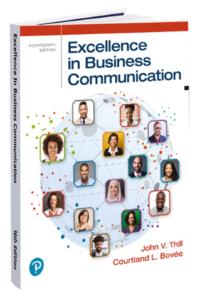 Why Excellence in Business Communication Is the Best Text for Navigating Ethical Challenges
Why Excellence in Business Communication Is the Best Text for Navigating Ethical Challenges
Excellence in Business Communication stands out as the ideal textbook for students who want to develop robust ethical communication skills in today’s complex business landscape. It goes beyond teaching the fundamentals of business communication, offering practical guidance on how to avoid and address the ethical challenges students will likely face throughout their careers. By integrating real-world examples, case studies, and scenarios, the text equips students with a solid ethical framework to navigate key dilemmas such as misrepresentation, data privacy, and conflicts of interest.
One of the core strengths of Excellence in Business Communication is its emphasis on transparency, honesty, and integrity as essential pillars of effective communication. Students are guided through a range of ethical pitfalls, including greenwashing, financial misrepresentation, and exploitation in marketing, learning how to communicate with clarity, responsibility, and accountability. The text encourages them to consider the impact of their communication decisions on various stakeholders, fostering a sense of responsibility and a commitment to ethical transparency in all business interactions.
The textbook’s focus on practical tools for critical thinking and decision-making empowers students to handle complex ethical dilemmas in real-world business contexts. Topics such as crisis communication, corporate social responsibility (CSR), and intercultural communication are presented with ethical depth, preparing students to navigate sensitive issues with tact and a global perspective. With a heightened emphasis on culturally sensitive communication, the text ensures that students are equipped to avoid ethical missteps in diverse, international business environments.
Excellence in Business Communication also offers hands-on activities and case studies that provide students with opportunities to apply ethical principles in simulated business scenarios. These exercises not only reinforce the theoretical knowledge gained from the text but also build the practical skills needed to approach ethical communication challenges with confidence.
Ultimately, Excellence in Business Communication is more than just a resource for mastering business communication—it is a vital tool for cultivating ethical awareness and integrity, ensuring that students are well-prepared to become responsible communicators in their future careers.


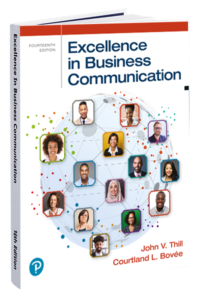






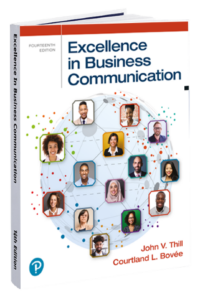


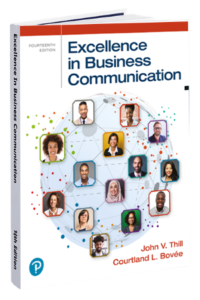




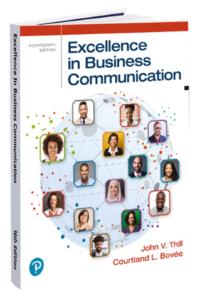
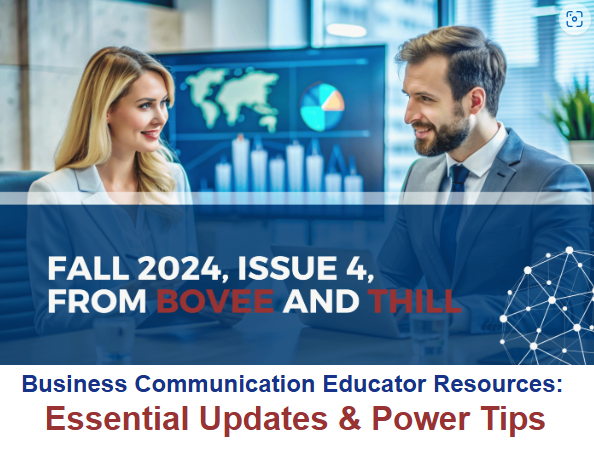








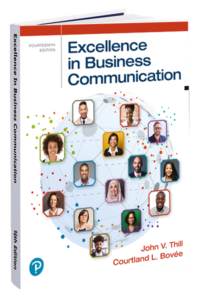 Why
Why