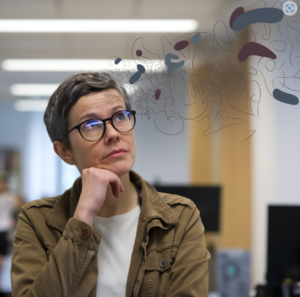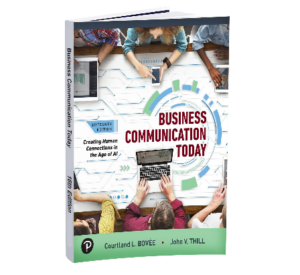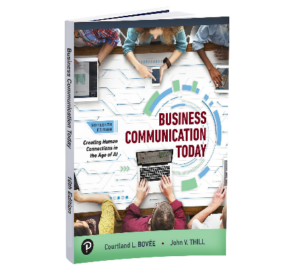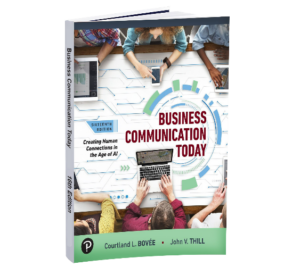Business communication instructors should consider innovative, cross-disciplinary teaching methods for student success.
The Art of the Mashup: Transforming Business Communication Education
In today's rapidly evolving business landscape, effective communication is more critical than ever. To equip students with the skills needed to thrive in this dynamic environment, educators must adopt innovative teaching methods that combine concepts from diverse domains. This document presents 16 enhanced mashups, integrating cutting-edge technologies and methodologies with traditional business communication concepts.
These cross-disciplinary approaches offer fresh, practical ways to engage students, enabling them to develop adaptable, empathetic, and impactful communication strategies. By blending insights from various fields and incorporating modern technologies, we can foster dynamic learning environments that prepare students to excel in any professional context.
The Power of Mashups
Mashups in education refer to the combination of different disciplines, methodologies, or technologies to create innovative learning experiences. This approach promotes a more holistic understanding of communication, encouraging students to think critically about their messages and tailor them to specific audiences and situations.
By integrating diverse concepts and tools, we can:
Enhance student engagement and motivation
Promote creative problem-solving
Develop adaptable communication skills
Prepare students for the complexities of modern business environments
Foster a deeper understanding of how different disciplines intersect in real-world scenarios
16 Enhanced Mashups for Business Communication
Design Thinking + Business Communication + Storytelling + Virtual Reality (VR)
Original Concept: Design thinking is a human-centered approach to problem-solving emphasizing empathy, ideation, prototyping, and iteration.
Enhancement: Incorporate VR technology to create immersive storytelling experiences.
Practical Example: Students use VR to prototype and present their ideas, allowing audiences to "step into" the story and experience the message firsthand. This immersive approach can significantly enhance the impact and memorability of business presentations.
Gamification + Business Communication + Emotional Intelligence + AI-powered Feedback
Original Concept: Gamification involves using game mechanics to motivate behavior in non-game contexts.
Enhancement: Integrate AI-powered feedback systems to provide real-time analysis of emotional cues and communication effectiveness.
Practical Example: Students participate in gamified communication scenarios where AI provides instant feedback on their emotional intelligence and communication skills, helping them improve in real-time. This could include analyzing tone of voice, facial expressions, and word choice to provide comprehensive feedback.
Data Visualization + Business Communication + Interactive Dashboards + Augmented Reality (AR)
Original Concept: Data visualization transforms complex data into visual formats to make information easier to understand.
Enhancement: Use AR to overlay data visualizations onto real-world objects or environments.
Practical Example: Students create AR-enhanced business presentations where data visualizations can be interacted with in 3D space, making complex information more tangible and memorable. This could involve using AR headsets or mobile devices to display and manipulate data in a physical space.
Improv Theater + Business Communication + Conflict Resolution + Multicultural Scenarios
Original Concept: Improv theater teaches actors to think on their feet, collaborate, and respond spontaneously to new scenarios.
Enhancement: Introduce multicultural scenarios to prepare students for global business environments.
Practical Example: Students engage in improv exercises that simulate cross-cultural business conflicts, practicing resolution techniques while navigating cultural nuances. This helps prepare them for the challenges of communicating in diverse, global business settings.
Agile Methodology + Business Communication + Cross-Functional Teams + Remote Collaboration Tools
Original Concept: Agile methodology focuses on rapid iteration, feedback, and adaptability, often used in project management.
Enhancement: Incorporate remote collaboration tools to simulate distributed team environments.
Practical Example: Students use tools like Slack, Trello, and Zoom to manage Agile sprints for communication projects, mirroring real-world remote work scenarios. This prepares them for the realities of modern, distributed workplaces.
Mindfulness Training + Business Communication + Resilience + Biofeedback Technology
Original Concept: Mindfulness involves staying present, managing stress, and increasing emotional awareness.
Enhancement: Use biofeedback technology to help students monitor and manage their physiological responses during communication.
Practical Example: Students wear biofeedback devices during presentations or negotiations, learning to control stress responses and maintain composure in real-time. This helps them develop greater self-awareness and emotional regulation skills.
Lean Startup Methodology + Business Communication + Experimentation + A/B Testing
Original Concept: The Lean Startup methodology emphasizes rapid experimentation and gathering feedback to refine products or strategies.
Enhancement: Implement A/B testing methodologies to refine communication strategies.
Practical Example: Students create multiple versions of a business pitch, test them with different audiences, and use data analytics to determine the most effective approach. This data-driven method helps students understand the impact of different communication strategies.
Customer Journey Mapping + Business Communication + Empathy + Sentiment Analysis
Original Concept: Customer journey mapping tracks the different stages of interaction with a business to identify pain points and opportunities for improvement.
Enhancement: Utilize sentiment analysis tools to gauge audience reactions throughout the customer journey.
Practical Example: Students create interactive customer journey maps that incorporate real-time sentiment data, helping them identify and address communication pain points more effectively. This could involve analyzing social media posts, customer reviews, or survey responses.
Hackathon Model + Business Communication + Innovation + Crowdsourcing
Original Concept: Hackathons are collaborative events where participants solve problems or create solutions quickly, typically within tight time constraints.
Enhancement: Integrate crowdsourcing platforms to gather diverse perspectives and ideas.
Practical Example: Students organize a virtual "communication hackathon" where they collaborate with industry professionals and peers worldwide to solve real-world business communication challenges. This exposes them to diverse perspectives and fosters innovative thinking.
Scrum Framework + Business Communication + Prioritization + OKRs (Objectives and Key Results)
Original Concept: Scrum is a framework used in project management that organizes work into sprints, with regular feedback and iterative improvements.
Enhancement: Incorporate OKRs to align communication goals with broader business objectives.
Practical Example: Students use Scrum and OKRs to plan and execute a company-wide communication strategy, ensuring alignment with organizational goals. This helps them understand how communication strategies tie into broader business objectives.
User Personas + Business Communication + Cultural Competence + Natural Language Processing (NLP)
Original Concept: User personas are fictional characters created to represent different audience segments, helping tailor content to specific needs and behaviors.
Enhancement: Use NLP tools to analyze and adapt communication styles for different cultural contexts.

Students can use AI personas to improve cross-cultural communication through simulations.
Practical Example: Students create AI-enhanced personas that can simulate conversations in various cultural contexts, helping them refine their cross-cultural communication skills. This could involve analyzing language patterns, idioms, and cultural references.
Behavioral Economics + Business Communication + Decision-Making + Predictive Analytics
Original Concept: Behavioral economics explores how cognitive biases affect decision-making, often leading to irrational behavior.
Enhancement: Incorporate predictive analytics to forecast the potential impact of different communication strategies.
Practical Example: Students use predictive models to analyze how different message framing techniques might influence decision-making in various scenarios. This helps them understand the potential outcomes of their communication choices.
Agile Learning + Business Communication + Self-Directed Learning + Personalized AI Tutors
Original Concept: Agile learning applies agile principles to education, allowing for adaptive, feedback-driven learning experiences.
Enhancement: Implement AI-powered tutoring systems that adapt to each student's learning style and pace.
Practical Example: Students work with personalized AI tutors that provide tailored feedback and exercises to improve specific communication skills based on individual progress and goals. This allows for a more personalized and efficient learning experience.
Social Listening + Business Communication + Crisis Communication + Real-time Simulation
Original Concept: Social listening involves monitoring online conversations to understand what people are saying about a brand, product, or topic.
Enhancement: Create real-time crisis simulation platforms that mimic social media environments.
Practical Example: Students participate in live crisis communication simulations where they must respond to rapidly evolving scenarios across multiple social media platforms. This prepares them for the fast-paced nature of modern crisis communication.
Cognitive Behavioral Therapy (CBT) + Business Communication + Confidence + Virtual Reality Exposure Therapy
Original Concept: CBT is a form of therapy that helps individuals identify and challenge negative thought patterns and replace them with more positive, productive thinking.
Enhancement: Use VR to create safe environments for practicing challenging communication scenarios.
Practical Example: Students use VR simulations to gradually expose themselves to anxiety-inducing communication situations, building confidence through repeated practice in a controlled environment. This helps them overcome communication anxiety in a safe, supportive setting.
Neuroscience + Business Communication + Emotional Connection + Eye-tracking Technology
Original Concept: Neuroscience explores how the brain processes information, emotion, and decision-making.
Enhancement: Incorporate eye-tracking technology to analyze audience engagement and attention.
Practical Example: Students use eye-tracking data to refine their presentations, optimizing visual elements and delivery to maintain audience attention and emotional engagement. This provides concrete data on how audiences interact with their communications.
Implementation Strategies
To effectively implement these enhanced mashups in a classroom setting, consider the following strategies:
Gradual Integration: Introduce new technologies and concepts gradually, allowing students to build familiarity over time.
Collaborative Partnerships: Partner with technology companies or other departments to access necessary tools and expertise.
Experiential Learning: Prioritize hands-on, project-based learning to give students practical experience with these concepts.
Interdisciplinary Collaboration: Encourage collaboration between business communication classes and other departments (e.g., computer science, psychology) to leverage diverse expertise.
Real-world Application: Engage with local businesses or non-profits to provide students with real-world communication challenges to solve.
Continuous Assessment: Regularly evaluate the effectiveness of these mashups and iterate based on student feedback and learning outcomes.
Key Takeaways
By incorporating these enhanced mashups, educators can create engaging and impactful learning experiences that prepare students for the dynamic and complex communication demands of the modern workplace. These cross-disciplinary approaches foster a more holistic understanding of communication, equipping students with the skills and knowledge needed to excel in any professional context.
As technology and business practices continue to evolve, it's crucial that our teaching methods evolve as well. These mashups represent a step towards more innovative, relevant, and effective business communication education.
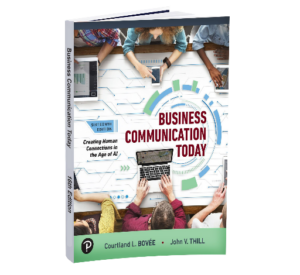 Revolutionizing Business Communication Education: How Business Communication Today Supports Innovative Mashups
Revolutionizing Business Communication Education: How Business Communication Today Supports Innovative Mashups
Business Communication Today provides an adaptable framework for instructors seeking to implement innovative mashups in their classrooms. This textbook seamlessly integrates core business communication principles with interdisciplinary approaches, ensuring students develop the skills needed to navigate modern, complex professional environments.
Comprehensive, Multimodal Approach
Unlike rigid communication models, Business Communication Today fosters a dynamic, multimodal learning experience. The textbook serves as a foundation for instructors who want to blend business communication with emerging fields like data visualization, emotional intelligence, and design thinking. Whether the mashup involves storytelling through AI-generated visuals or leveraging behavioral science to enhance workplace communication, the textbook’s structure supports cross-disciplinary experimentation and engagement.
Interactive Learning and Experiential Tools
The textbook is designed for hands-on learning, featuring case studies, simulations, and collaborative exercises that align perfectly with mashup methodologies. Students can apply virtual reality in presentation techniques, gamified simulations for business writing, or AI-powered feedback tools for messaging strategies. These elements encourage experiential learning, allowing students to explore cutting-edge communication tools while applying core business principles.
Developing Adaptability and Empathy
Modern business communication is audience-centric and rapidly evolving. Business Communication Today emphasizes adaptive strategies, cultural intelligence, and emotional awareness, equipping students with skills to engage in mashups such as VR-enhanced storytelling, AI-driven emotional intelligence feedback, or conflict resolution through improv-based role-playing. By fostering empathy and critical thinking, the textbook ensures students can navigate diverse business environments.
Real-World Application of Mashup Strategies
Business Communication Today is built on practical applications, making it an ideal resource for interdisciplinary mashups. The textbook’s interactive business scenarios, real-world examples, and communication challenges allow students to apply concepts such as augmented reality in data presentations or Agile communication methodologies for project management. These exercises simulate real business settings, preparing students to apply cross-functional collaboration and strategic messaging in diverse industries.
Collaboration and Feedback Loops
Collaboration is central to modern communication, and Business Communication Today reinforces team-based learning, iterative feedback processes, and digital collaboration tools. These features directly support mashups like Agile communication models, hackathon-based teamwork, and iterative messaging frameworks. Students learn to refine their communication strategies through real-time feedback, preparing them for the demands of an adaptive, feedback-driven business world.
Empowering Students for Future Business Challenges
The integration of emerging technologies, gamification, AI-driven analytics, and digital media in business communication is accelerating. Business Communication Today prepares students to analyze, adapt, and innovate using these tools. Whether students are working with interactive storytelling, automation in professional writing, or multimodal corporate branding, the textbook ensures they are ready to thrive in fast-changing business environments.
By embracing interdisciplinary learning and real-world business scenarios, Business Communication Today enhances the mashup methodology, giving educators a structured yet flexible tool to develop highly engaged, future-ready students. This textbook is the ultimate resource for creating innovative, forward-thinking business communication courses.
References
Brown, T. (2019). Change by Design: How Design Thinking Transforms Organizations and Inspires Innovation. HarperBusiness.
Chou, Y. (2019). Actionable Gamification: Beyond Points, Badges, and Leaderboards. Packt Publishing.
Few, S. (2013). Information Dashboard Design: Displaying Data for At-a-Glance Monitoring. Analytics Press.
Johnstone, K. (2012). Impro: Improvisation and the Theatre. Routledge.
Beck, K., et al. (2001). Manifesto for Agile Software Development. Agile Alliance.
Kabat-Zinn, J. (2013). Full Catastrophe Living: Using the Wisdom of Your Body and Mind to Face Stress, Pain, and Illness. Bantam.
Ries, E. (2011). The Lean Startup: How Today's Entrepreneurs Use Continuous Innovation to Create Radically Successful Businesses. Crown Business.
Kahneman, D. (2011). Thinking, Fast and Slow. Farrar, Straus and Giroux.
Doerr, J. (2018). Measure What Matters: How Google, Bono, and the Gates Foundation Rock the World with OKRs. Portfolio.
Hofstede, G. (2010). Cultures and Organizations: Software of the Mind. McGraw-Hill Education.
Thaler, R. H., & Sunstein, C. R. (2009). Nudge: Improving Decisions About Health, Wealth, and Happiness. Penguin Books.
Dweck, C. S. (2006). Mindset: The New Psychology of Success. Random House.
Vaynerchuk, G. (2018). Crushing It!: How Great Entrepreneurs Build Their Business and Influence-and How You Can, Too. HarperBusiness.
Beck, J. S. (2011). Cognitive Behavior Therapy: Basics and Beyond. Guilford Press.
Eagleman, D. (2015). The Brain: The Story of You. Pantheon.